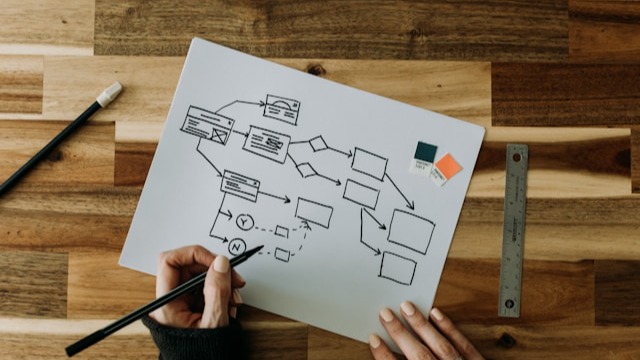Infographics are an effective way to simplify complex information, making it easier to understand. Whether you’re a graphic designer, content creator, consultant, or any other freelance professional, infographics can be a powerful tool. The best part? There are many apps that allow you to create infographics for free, saving you time and effort.
In this article, we’ll focus on the features, pros, and cons of the top 5 apps for creating infographics. We’ll also provide details on their paid versions, should you need more tailored solutions for your brand, business, or company.
Top 5 Apps for Creating Infographics in 2025
5 best applications with free version to make infographics
An infographic is a simple way to capture the essence of a message or idea to attract potential customers. And the following apps will help you simplify the process:
1. Infogram
Infogram is a popular online tool known for creating infographics, charts, and presentations quickly and easily. It’s ideal for freelancers who need to visualize data or design engaging and understandable content.
Free Version Features:
Access to a selection of pre-designed templates.
Variety of customizable elements.
Data display tools, including tree maps and traditional charts.
Over 30 types of diagrams.
Publishing options (web pages and social media).
Tools for creating interactive content.
Infogram is one of the best applications for making free infographics, but in addition to its advantages, it has its disadvantages:
Pros | Cons |
User-friendly for freelancers with limited time or design experience. Simplifies the creation of infographics from complex data. Allows import from Excel. | Only permits export in basic formats. |
You can also subscribe to one of their 4 payment plans for more advanced features:
Paid Plans:
Pro Plan: Access to 100 premium templates, up to 100 projects, and more, for $19/month (billed annually).
Business Plan: 1,000 projects, unlimited pages per project, and additional features for $67/month (billed annually).
Team Plan: 3,000 projects, real-time collaboration, and more for $149/month (billed annually).
Enterprise Plan: 10,000 projects and many more features, with pricing based on demand.
2. Visme
Visme is another excellent option for creating visually appealing infographics. It’s widely used by professionals, especially freelancers in marketing and content creation.
Free Version Features:
Hundreds of infographic and presentation templates.
Collection of icons, images, and charts from the library.
Text editing options with different titles and font styles.
Infographic blocks to organize information.
Limited project sharing and collaboration features.
Data widgets and charts.
Some of the pros and cons include:
Pros | Cons |
Intuitive interface, even for beginners. Variety of customizable templates. Integrated AI for creating infographics. | 500 MB storage limit. |
The best features are found in its 3 paid versions:
Paid Plans:
Starter Plan: 1 GB storage, limited download formats, and more for $12.25/month.
Pro Plan: Premium templates and assets, brand kit, and more for $24.75/month.
Enterprise Plan: Custom-designed features tailored to specific needs, available upon request.
3. Canva
Canva is a very complete online platform, as it not only allows you to create infographics. With it you can design flyers, presentations, concept maps and any kind of visual content.
Free Version Features:
Access to over a million editable templates.
Graphic elements like bars, icons, shapes, and basic charts stored in Canva's library.
Downloads in JPG and PNG formats.
Basic editing tools like cropping and adjusting images.
Access to millions of photos and videos.
1 brand kit.
Canva is one of the most famous apps for making infographics, and a favourite among freelance designers.
Advantages and disadvantages include:
Pros | Cons |
5 GB of cloud storage. User-friendly for all users. Access to millions of photos and videos. | Advanced tools reserved for the Pro version. |
With Canva infographics, you'll enjoy Canva even more if you subscribe to the following plans:
Paid Plans:
Pro Plan: Up to 1,000 brand kits, advanced collaboration tools, and more for $150 MXN/month per person.
Team Plan: Brand consolidation and other features for $110 MXN/month per user (minimum 3 people).
Enterprise Plan: Custom features, pricing available through sales contact.
4. Piktochart
Piktochart is a specialized infographic creator that also allows you to design presentations, brochures, flyers, and reports. Personalizing a template only takes a few minutes.
Free Version Features:
230 editable templates created by experts.
Ability to add comments and annotations.
Interactive charts, tables, and maps.
Direct integration of infographics on websites.
Basic teamwork features.
AI-assisted infographic creation.
Piktochart offers charts of all types, e.g. pie charts, pictograms and bar charts.
Now let's look at their advantages and disadvantages:
Pros | Cons |
Upload files from CSV or Excel. Suitable for beginner graphic designers. Export projects without the Piktochart logo. | Does not support importing custom or brand-specific fonts. |
While you can design infographics of all kinds, Piktochart saves the best for its paid versions:
Paid Plans:
Pro Plan: Unlimited downloads, reusable team templates, and more for $14/month per person (billed annually).
Business Plan: 250 GB storage, more download formats, and unlimited design resources for $24/month per user (billed annually).
Enterprise Plan: For teams of 11 or more, with custom pricing.
5. Venngage
If the previous apps didn’t convince you, try Venngage. This platform allows you to create eye-catching designs like a pro, even if you’re not one.
Free Version Features:
Over 40,000 icons and illustrations.
Up to 5 designs stored in the account.
Hundreds of pre-designed templates.
Easy-to-use tools for adding and modifying text, fonts, and colors.
Grouped widgets.
Upload up to 6 images per project.
Venngage is also a great option for creating mind maps, statistical reports, posters, and more.
As pros and cons we can mention:
Pros | Cons |
Can be shared directly with your team. Integration of royalty-free stock photos. Regularly updated templates. | Does not support downloads. |
The free version will help you decide whether or not you want to invest in the plans it has:
Paid Plans:
Premium Plan: High-resolution exports in JPG and PNG, unlimited designs, and more for $10/month per user.
Business Plan: Brand kit, 1,000 image uploads, and more for $24/month per person.
Enterprise Plan: Designed for teams with advanced collaboration features, $499 for 11+ users.
Conclusion
There are many free apps for creating infographics, but these are some of the most effective, offering professional results. They are all easy to use and designed for both novice and experienced designers. Each one comes with thousands of visual resources to work with and enough free tools to help freelancers stand out with impactful infographics.
Platforms like Canva also offer templates for creating Gantt charts, logos, and other design tools. The best part is that these apps have free versions to try and explore their offerings.
If you need more features, you can always opt for one of their paid plans. Most platforms accept common payment methods like Visa or Mastercard credit cards, making DolarApp a convenient option for handling transactions.
Note: Data on prices and functions were taken from the official website of each application on 12/08/2024. These data may change in the future.
 Freelancer tips
Freelancer tips