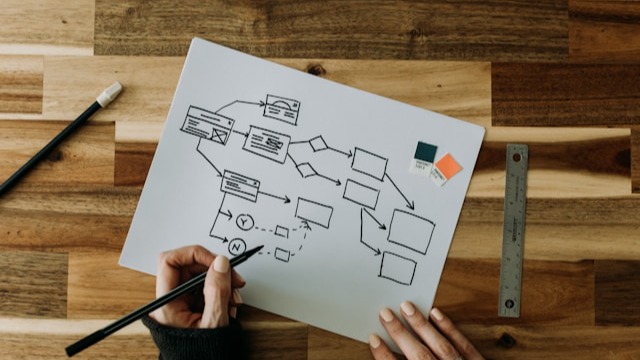Top 5 Online Tools for Creating Tree Diagrams
What Are Tree Diagrams Used For?
Freelancers can use this type of graphical representation in a variety of contexts. For example, to see what the options are regarding a topic, along with their possible outcomes. In this case, the intention is to offer the best course of action.
However, a tree diagram serves multiple purposes, including:
Breaking down complex ideas into smaller components: Ideal for project planning and brainstorming.
Facilitating the classification and categorization of information: Useful for developing content structures or data management.
Locating and representing the tasks and subtasks of a project: Allowing you to see how they interrelate and the next steps to take.
Identifying the causes and effects of a particular problem: Helping in effective problem analysis and resolution.
In short, a tree diagram helps freelancers explain hierarchies, categories, or subcategories in a more understandable way.
If you choose to create a tree diagram online, you will come across many options. That's why, before selecting one, check if it meets at least the following criteria:
User-Friendly Interface
The simplicity of the software is essential. Choose a tool that you can understand and handle instantly. It should allow you to create and modify diagrams without difficulty. If it's easy to use, there's no need for technical experience.
Access to a Free Version
Selecting a program to create a free tree diagram is what most people look for online, and it's understandable. Even the most experienced freelancers first test the free version of software to discover its basic functions. This allows you to determine if it's truly worth committing to financially.
Available Features
Check the options the software offers to ensure the diagrams are easy to customize. Verify if you can add or remove nodes, modify colors and fonts, access sufficient symbols and icons, or save and download your work. The elements should be adaptable to your needs.
Cost
While you can find a program to create a free tree diagram, this version is usually more limited. The more robust features come with paid plans. That's why it's important to consider the software's price, see if it fits your budget, and, of course, if it meets your needs.
All these points are essential to consider when looking for an online tree diagram tool.
Now let's look at our top 5.
There are many efficient solutions for creating an online tree diagram. But in this section, we describe some of the best options.
Top 5 Tools for Creating Tree Diagrams Online:
1. EdrawMax
EdrawMax is a comprehensive software when it comes to diagrams. The tool allows you to create tree diagrams, organizational charts, mind maps, infographics, and more. Here you'll find a wide range of templates as well as customization options. This makes the program a popular choice for both professional freelancers and casual users.
Advantages:
It has an extensive collection of predefined templates, exceeding 1,500.
Its numerous customization options include colors, fonts, shapes, and styles.
Its online version is available for Linux, Web, Windows, and macOS.
It offers more than 26,000 icons and symbols.
Disadvantages:
EdrawMax offers individual, educational, and team and business payment subscriptions. Therefore, prices vary according to each person’s needs.
General plans include:
Prices | | |
EdrawMax: $198 annual plan. | The Efficiency Capture Bundle: $245 lifetime plan. | EdrawMind: $118 lifetime plan. |
2. Creately
The second on our list of best tools for creating online is Creately. A versatile online diagramming option that provides solutions for various situations. With it, you can not only create an online tree diagram but also plan and execute marketing campaigns. Additionally, you'll find templates for SWOT analysis, data flow diagrams, PERT, concept maps, and more.
Advantages:
Its interface is friendly and intuitive, making it ideal for users of any experience level.
Cloud accessibility.
Easily integrates with other tools like Google Drive, Slack, and Confluence.
Predesigned templates for all types of diagrams.
Disadvantages:
While it’s a good program to create a free tree diagram, you’ll likely need to pay for a subscription if you plan to use it regularly. Creately offers four plans, each more powerful than the last.
Prices | | | |
Personal: $5 per month. | Team: $5 per month, per person. | Business: $89 monthly. | Enterprise: Contact sales.. |
3. Lucidchart
This tool makes it easy to visualize ideas and solve problems more clearly. With Lucidchart, creating a detailed online tree diagram is simple due to its user-friendly interface. It’s also a good option if you want to make online timelines, website wireframes, software prototypes, or other types of diagrams.
Advantages:
Cross-platform compatibility.
Real-time collaboration.
Offline access to work on diagrams without a connection.
Dynamic templates adaptable to your specific needs.
Disadvantages:
Lucidchart is one of the best tools for creating online diagrams, and it offers three plans in addition to the free version.
Prices | | |
Individual: Starting at $7.95. | Team: From $9.00 per user. | Enterprise: Requires consultation with the sales department. |
4. SmartDraw
SmartDraw is a powerful software known for its focus on automation, as well as for offering customizable templates that make it easy to create professional tree diagrams. The tool is web-based and allows for designing various types of diagrams.
Advantages:
Cloud accessibility and storage.
Export diagrams to various popular formats (PDF, PNG, and Microsoft Office).
Intelligent functions that allow automatic adjustment and alignment of diagram elements.
Offers support for SSO in its cloud version.
Disadvantages:
To access all the features without any restrictions, you’ll need to subscribe to one of its plans.
Prices | | |
Individual: $9.95 per month, billed annually. | Team: $8.25 per month and per user, billed annually. | Site: $1 per month and per user, billed annually. |
5. Boardmix
Finally, there’s Boardmix, a platform designed for online collaboration and creating different diagrams. It’s a popular option among teams with highly interactive projects. However, it’s also ideal for those who work remotely and require real-time collaboration.
Advantages:
AI-powered features to optimize the work experience.
Simplified process for creating tree diagrams.
More than 20 additional tools to enhance and customize your diagrams.
Real-time collaboration.
Disadvantages:
Like the others, Boardmix’s best benefits are found in its paid versions.
Prices | | |
Lifetime: $99 per person. | Business: $4.9 per month and per person, billed annually. | Enterprise: Contact for pricing. |
These were 5 of the best tools for creating your tree diagram online. You can compare each of their features and functions by visiting their websites for more detailed information.
The good news is that many of these software options can generate multiple tree diagrams since there are different types. For example, Creately allows you to create decision trees, family trees, and fault trees.
However, what might be more convenient is to try each program’s free tree diagram-making version and test its basic functions. It’s the fastest way to know which one best suits your preferences.
Now, most of these sites come with payment methods in dollars. So, if you decide to subscribe to one of their plans, choosing DolarApp is the best option.
With DolarApp, you can request your Mastercard, which works for paying on these platforms in USD. Additionally, you can link a bank account in pesos and convert that balance to dollars—quickly and at the best exchange rate.
Note: All prices were taken from the official websites of each program as of 08/16/2024.
 Freelancer tips
Freelancer tips