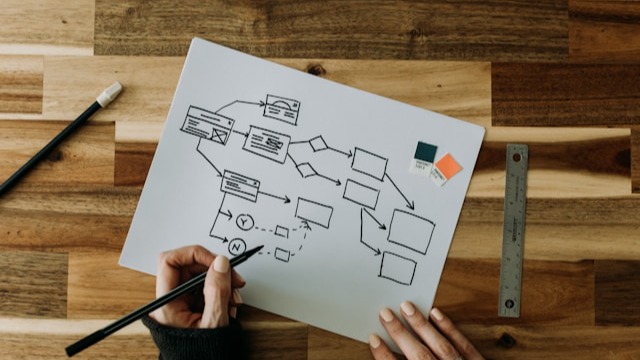 Freelancer tips
Freelancer tips Process Operations Diagram: What It Is and How to Make One
The process operations diagram helps organize tasks, improve productivity, and support better decision-making. Learn how to create one here.



The synoptic table is one of the most widely used graphic organizers in education due to its simplicity and effectiveness. Its function is to transform extensive and complex content into an orderly visual outline.
This makes it easier to study, understand, and present topics in a clear and accessible way.
Would you like to learn how to make your own summary charts?
In this guide, you will find everything you need. We will explain the steps to create a summary chart, the different types that exist, and show you some examples. By the end of this guide, you will be ready to use this graphic organizer whenever you need it.
It is a graphic organizer that allows you to summarize and present information in a structured and concise manner. It helps to show logical relationships in an understandable format with keys or diagrams that indicate the relationship between main and secondary ideas.
Its origin lies in the old tableaux synoptiques (“synoptic tables”), used in France to summarize information at a glance.
Over time, it has become established as a teaching resource in education to facilitate learning, although its application has also spread to vocational and business training.
Unlike concept maps or mind maps, for example, summary tables maintain a linear and hierarchical structure that stands out for its clarity.
The summary table serves as a kind of visual guide, one that allows us to understand and retain complex details in an orderly manner.
Therefore, the answer varies depending on the context:
In education: to summarize texts, facilitate study, and understand relationships between concepts.
In professional settings: to organize ideas, structure plans, and visualize objectives.
In business or personal projects: to highlight opportunities, organize analyses (such as SWOT analysis), and simplify decision-making.
In addition, it can be useful when:
You want to visualize goals you wish to achieve.
You need to structure a plan.
You seek to highlight opportunities in your freelance business.
In other words, the tool serves to raise an issue in a simple way.
There isn't just one type of synoptic table; rather, there are several, each with specific characteristics and uses.
We will highlight some of the most common:
This is the most known; it is used to represent the structure of a text or document. This model summarizes the main and subordinate ideas through keys or brackets to reflect the hierarchy.
Its main advantage is that you can see the hierarchy of a topic, and it is quick to prepare for studying or summarizing texts.
Characterized by presenting information in a chart, using symbols, lines, and colors to show the relationships and hierarchies between different concepts, data, or events.
This visual summary provides order and clarity, making it ideal for exhibitions or presentations.
This is a freer model, without any hierarchical order; ideas are represented randomly. Then, they are connected by lines to show the interdependence. Its appearance is similar to a concept map, as it starts from a central theme with branches in various directions.
Its advantage is its flexibility to explore a topic from multiple angles.
They can also be classified as:
Hierarchical.
Causal.
Comparative.
Temporal.
Conceptual.
Matrix.
There are many types to adapt to the project in question and according to its specific needs.
Type | Structure | Main advantages | Recommended use |
Keys | A central theme that opens up to secondary and tertiary ideas. | Displays hierarchies in a clear and concise manner. | Text study, quick summaries. |
Diagram | Vertical or horizontal organization in connected columns or blocks. | It brings order and facilitates step-by-step understanding. | Presentations, exhibitions, or planning. |
Network | Ideas freely connected around a central theme, without a fixed hierarchy. | It offers flexibility to relate various concepts. | Exploration of ideas, analysis of broad topics. |
Although there are different websites for creating synoptic tables that facilitate the process, these are the steps:
Read and underline main ideas.
Define the central theme.
Classify ideas into levels.
Design the outline with keys or diagrams.
Review and simplify.
These are the essential steps. We will explain the details below:
The first thing you need to be clear about is what the idea, theme, or general concept you want to represent in your chart is. Think carefully, as this depends on the outcome.
For the second step, brainstorming wouldn't hurt. If there are people involved, all the better, as you will need to create a list of secondary ideas related to the central theme.
Organize the subthemes by hierarchy level around the main theme. Use lines to indicate the connections between the central idea and the secondary ones.
Place each subtheme in a box or node and around the central concept. Connect them with lines to show the links between them.
If necessary, add details, additional information, or examples within each box or node for greater context or clarity of ideas.
These would be the essential steps. Just review and make sure the information is in order, clear, and coherent. If you see it necessary, make adjustments to improve clarity and understanding.
With the technology at our fingertips, it would be best to try to make the summary table online for greater speed and ease. There are many websites of this type on the internet, including:
Canva. It allows you to design summary charts in minutes thanks to its predesigned templates, with customization options for colors, fonts, and icons.
Miro. It is very useful for educational or professional projects where you need to work together, since you can design in real time.
Lucidchart. Focuses on creating professional diagrams and has templates for summary charts. It is practical for companies and work teams.
Similarly, there are AI-powered online platforms for creating summary charts. One example is MyMap.ai, which allows you to generate automatic graphics from a prompt, saving you a lot more time.
On many of these sites, you can also create mind maps, diagrams, presentations, logos, and more.
Synoptic tables can be applied in different contexts. Three clear examples of their use are as follows:
Area | Topic represented | How it is organized | Main advantage |
Education | Bruner's theory and discovery learning. | Central theme, principles (motivation, structure, organization, reinforcement), and practical steps. | Summarizes a pedagogical model and makes it applicable in the classroom. |
Science | Systemic anatomy (systems of the human body). | General topic → systems → components. | It allows for a clear study of the body's structure. |
Business | Steps for dissolving a company. | Keys that separate phases: merger, dissolution, and liquidation. | Simplify a complex legal process into clear steps. |
To give you a clearer idea of their design, here are 10 examples of summary tables:
1. Synoptic Table: Psychology of Education.

2. Synoptic Table: Systemic Anatomy.

3. Synoptic Table: Company Closure.

4. Synoptic Table: Adjectives.

5. Synoptic Table: Didactics.

6. Synoptic Table: Disciplines of Safety and Health at Work.

7. Synoptic Table: Nutrients.

8. Synoptic Table: Factors of Production.

9. Synoptic Table: Social Media Strategies.

10. Synoptic Table: Solar System.

The benefits of creating synoptic tables focus on facilitating the understanding of content.
Here are the key advantages:
They are easy to make.
They allow you to better plan tasks or ideas in a visual format, simplifying time management.
They help summarize complex information to maximize communication and understanding.
Promote teamwork.
Offer a clear and orderly structure to foster clarity and keep focus on the objectives to be achieved.
Allow visualizing the relationships between different aspects within a project or between tasks.
Help you make faster and more effective decisions by providing a structured and comprehensive view of projects.
They provide a metacognitive effect, as they help students reflect on how they learn.
In summary, synoptic tables can become a good ally when it comes to organizing activities and effective communication.
A synoptic table is similar to a concept map in that they are visual resources. And although both can achieve great results, they have their differences in the following aspects:
The synoptic table focuses on presenting information in a linear and hierarchical way, highlighting the relationships between primary, secondary, and complementary ideas. Its main objective is to show the data in order and with logic.
On the other hand, the concept map focuses on representing connections between concepts through key ideas. Here there is no concrete order; the goal is to visualize the existing relationships between the ideas expressed.
In a synoptic table, you will see nodes or boxes that interconnect. This is done using lines that show the relationships of dependency or subordination between concepts. Its design is more formal and structured, with a clear hierarchy among the elements.
Now, the concept map uses lines and linking words to connect key ideas. It can include multiple cross-connections between different concepts, as here the order or hierarchies do not matter; its design is more flexible, branched, and non-linear.
Choosing one or the other will depend on the context and what you want to achieve. But both tools are useful for enhancing efficiency and productivity in different fields of freelance work.
The synoptic table is one of the most versatile graphic organizers for facilitating meaningful learning. In addition to promoting understanding and memorization, it brings dynamism to both educational and professional settings. It is therefore an excellent visual outline for structuring ideas, motivating, and enhancing creativity.
And speaking of tools, we highlight the use of DolarApp as a convenient way to organize your finances easily. The app is secure and allows you to send/receive both digital dollars and digital euros.
Therefore, it is a reliable payment method if you have customers abroad who pay for your services in USDc or EURc. Great, isn't it?
We offer a competitive exchange rate for buying and selling currencies.
It is a graphic organizer that summarizes information and shows its relationships in a simple way. It is used for studying, teaching, organizing projects, or simplifying complex data in different educational and professional contexts.
The main ones are key charts, which organize information into hierarchical levels, and diagram charts, which have a vertical or horizontal structure. But there are also network charts, which connect ideas without a fixed order.
It's simple: choose a topic, identify the main and secondary ideas, and organize them hierarchically. Then you just have to connect the points using key points or diagrams, using short, clear sentences to summarize.
Yes, it is possible to make a summary chart in Canva with its ready-to-edit templates. The same is true of some AI tools, which allow you to give instructions and are faster.

The world has borders. Your finances don’t have to.
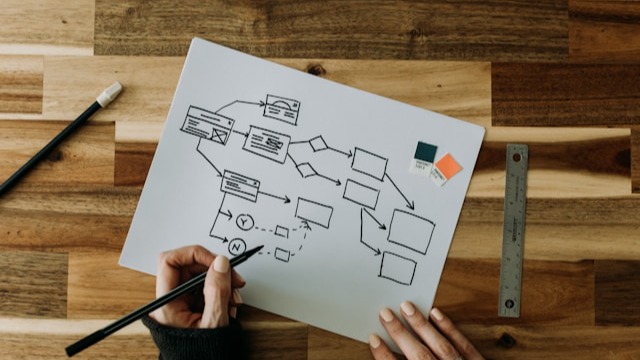 Freelancer tips
Freelancer tips The process operations diagram helps organize tasks, improve productivity, and support better decision-making. Learn how to create one here.

 Freelancer tips
Freelancer tips A business brings new challenges and decisions as it scales. Learn the stages of business growth and identify which stage you’re in.

 Freelancer tips
Freelancer tips A well-written privacy policy makes users trust your site more. Here are the necessary elements and a practical example to create one.


