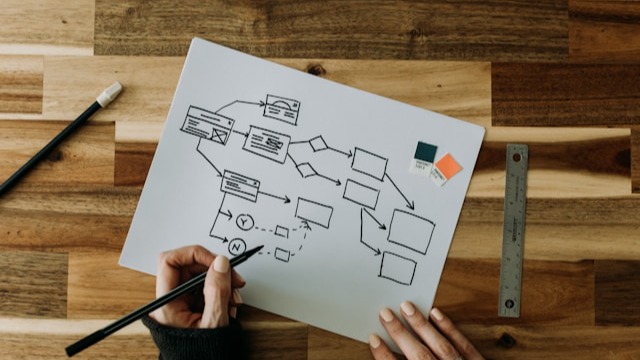 Freelancer tips
Freelancer tips Process Operations Diagram: What It Is and How to Make One
The process operations diagram helps organize tasks, improve productivity, and support better decision-making. Learn how to create one here.



Facebook remains one of the most powerful platforms to promote products and services online. With millions of active users daily, it represents a unique opportunity for freelancers who want to reach potential clients.
And you don’t need a big budget. Through Facebook Ads, you can showcase your work, stand out, and build a strong professional presence. So, if you’re looking to scale your digital business, learning how to use it from scratch is a key step in transforming your marketing strategy.
We explain everything you need to know.
It’s the advertising tool from Meta Ads integrated into Facebook. Through it, brands, businesses, freelancers, and entrepreneurs can create campaigns and display personalized ads.
Moreover, it’s designed for Meta’s entire ecosystem. This means ads can appear on the main social media feed, Instagram, and even Facebook Marketplace.
It works through an automated system that displays promotional content to specific audiences within Meta’s social networks.
It all starts with Facebook Ads Manager, the ad manager. This allows you to set up your campaign by specifying your goal, target audience, and budget. With this data, the system determines where and when to show the ad.
Just like Google Ads, the process is based on an ad auction. Advertisers compete for available slots, and Meta Ads selects the most relevant ads for each user.
It’s important to highlight that selection depends on both the investment and the quality and relevance of the ad to the audience.
One of the main advantages of Facebook Ads is that it lets you reach thousands of people.
Meta platforms are used in almost every country, and advertising on them gives you access to a huge base of active users. This increases your visibility significantly.
But global reach is just one of Facebook Ads’ benefits:
Facebook Ads lets you precisely target your ideal audience. Just describe the profile of the person you want to attract.
The tool can direct your ads to users based on age, location, interests, and habits. This gives you a better chance of converting, as you're not speaking to everyone—only to those likely to need your services.
You can use videos, images, or carousels to showcase your services or launch a special offer. Calls to action can also be included.
In short, you have the creative freedom to tailor the content to your brand’s style.
Another plus is budget flexibility. You decide how much to invest and for how long—you won’t spend more than you set.
You can also adjust that amount whenever you want. It’s an accessible method for promoting your freelance business according to your budget.
Facebook Ads can receive likes, comments, and shares just like any regular social media post. This increases organic reach and fosters engagement with potential clients.
And as we mentioned, by registering with Meta Ads, your campaigns can appear across several channels: Facebook, Instagram, Messenger, and WhatsApp.
Another benefit of Facebook Ads is access to detailed metrics, like most digital marketing tools. You can track who comments, clicks, or shares your ad.
You’ll gain insight into your campaigns’ performance, allowing you to optimize your strategy and continually improve.
To begin advertising on Meta channels, first access Facebook Ads Manager—Meta’s Business Manager panel that lets you manage everything related to your business.
Steps:
Go to https://adsmanager.facebook.com and log in with your Facebook credentials. From there, you can create your ad account within Meta’s professional environment.
If you don’t have one, go to https://business.facebook.com and follow the guided process to create your workspace.
On the left menu, click “Billing and Payments” > “Payment Settings.” Here you can choose your billing method.
Meta Ads supports multiple currencies, including pesos and U.S. dollars. So, if you already have a DolarApp account, you can enter your DolarCard details.
If not, request one through the app and use it to pay in digital dollars or pesos.
Connect the Facebook page where you’ll promote your services and make sure to create or claim an ad account. Once done, you can start creating campaigns on Facebook Ads.
A campaign on Facebook Ads involves several steps you can tailor to your goals.
Here’s the general process for launching your first campaign effectively:
Start by defining your goal:
Drive traffic
Generate engagement
Capture leads
Increase conversions
The platform will show different goal options, and based on your choice, you’ll see more specific settings later.
Give your campaign a clear, recognizable name—especially if you’ll manage multiple ones.
You can also activate optional features like A/B testing or split budgets, depending on the level of control you need.
This is one of the most important steps for campaign success.
In the ad set, define who will see your ads. You can use data you already have on potential clients you want to reach.
Provide the system with necessary data—from audience interests and behaviors to age.
Decide how much to invest and whether it’s a daily or total budget. Also, set if the campaign will run continuously or during a specific period.
This step gives you complete cost control.
Where will your ads appear within Meta?
You can let the platform decide automatically or manually select platforms like Facebook, Instagram, Messenger, or Facebook Marketplace. This depends on the type of campaign and audience you’re targeting.
Facebook Ads offers several visual formats for your ad, including:
Images
Videos
Carousel (multiple images)
Slideshow
Collection
Upload visual elements that match your message and service.
You’ll also need to write the accompanying ad copy, such as:
A short description
A compelling headline
A call-to-action button like “Contact Us,” “Learn More,” or “Book Now”
Before launching, double-check every detail. Ensure the objective, budget, audience, and ad content are well configured.
Once ready, click “Publish.” Your ad will go through a review process before going live.
How can you use Facebook Ads effectively for your online business? By fully leveraging its targeting system.
This tool helps your ad reach the right people instead of getting lost among those who aren’t your ideal audience.
There are several ways to target people interested in your service or business:
By demographics: Choose characteristics like age, gender, education level, marital status, or job type.
By geographic location: Select a country, city, or even a specific area where your target audience lives. This is great for both local and international services.
By behavior: Segment users based on their actions, like frequent online shoppers, device usage, or engagement with certain content. This helps you connect with people more likely to hire your services.
There are also two more targeting types:
These campaigns are aimed at people who already know your brand or have shown interest.
They can be built from:
Your email list
Past client data
Website traffic
Video viewers, for example
Here, the platform helps you find new users with similar profiles to your current audience.
It’s a highly effective way to expand your reach while maintaining relevance—connecting with people who share behaviors and interests with your existing clients.
Optimizing your business campaigns is essential to make the most of your investment. Some key practices include:
Don’t let your campaigns run on autopilot. Monitor performance from the moment you launch.
The platform offers metrics to see if your ad meets its goals—like cost per click (CPC), CTR, or number of conversions.
These insights are essential for identifying areas to improve.
Use the A/B testing feature to compare two ad variations. This helps determine which approach resonates better with your audience and supports data-driven decisions.
Meta Ads provides several tools for better results with less effort.
For example, Meta Advantage includes tools powered by AI to optimize campaigns—adjusting content, placements, ideal audiences, and more automatically.
To run successful campaigns, be creative, strategic, and clear.
These 3 simple but powerful tips will help your ads stand out and convert:
1. Grab attention in the first second. Use sharp visuals or short videos that quickly connect with your audience. The message should be direct and simple but instantly engaging.
2. Write like you’re talking to your ideal client. Imagine you’re face-to-face with the client and focus your copy on benefits—this sparks interest aligned with your objective.
3. Tell them exactly what to do. Guide your audience with a short, specific call to action like:
“Book your spot”
“Contact me today”
“Get your free quote”
This way, there’s no confusion about the next step.
If you’re a freelancer, remember that DolarApp is the perfect solution to get paid by international clients.
We operate with digital dollars and euros, and you won’t pay extra to convert your money from one currency to another. You’ll always get a fair exchange rate.

The world has borders. Your finances don’t have to.
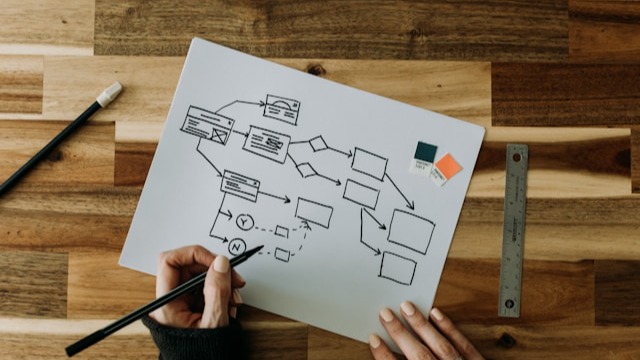 Freelancer tips
Freelancer tips The process operations diagram helps organize tasks, improve productivity, and support better decision-making. Learn how to create one here.

 Freelancer tips
Freelancer tips A business brings new challenges and decisions as it scales. Learn the stages of business growth and identify which stage you’re in.

 Freelancer tips
Freelancer tips A well-written privacy policy makes users trust your site more. Here are the necessary elements and a practical example to create one.


