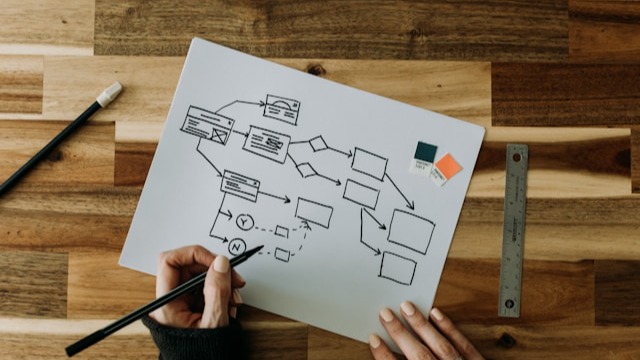 Freelancer tips
Freelancer tips Process Operations Diagram: What It Is and How to Make One
The process operations diagram helps organize tasks, improve productivity, and support better decision-making. Learn how to create one here.



Visualization and organization of ideas are crucial in all types of freelance work. Concept maps are effective tools for achieving this as they have the ability to enhance creativity and streamline processes, offering the potential to attract more potential clients.
The creation of creative concept maps can also be part of the services you offer, as they are useful in various fields, allowing you to expand your job opportunities.
For these reasons and more, it's important to know what a concept map is, and in this brief guide, we'll give you all the details, 10 examples, and platforms to create them.
Take note!
A concept map or conceptual diagram is a graphical representation where concepts are traced and visualized in an organized way.
A creative concept map facilitates understanding, as well as the retention and connection of information. Many people use it to structure thoughts, study complex subjects, or plan projects.
Its nodes, key phrases, and lines allow reflecting the conceptual relationship and hierarchy between them. All of this makes topics easier to assimilate and facilitates the communication of ideas.
Like infographics, they are used as a visual tool in different fields, such as education, business, research, presentations, and strategic planning.
Concept maps are beneficial for professionals working as freelancers in areas like graphic design, marketing consulting, planning, among others.
The reasons are numerous, but we'll focus on some:
Creativity and innovation: they foster creativity by allowing you to explore your ideas freely, driving innovative solutions.
Increased productivity: they simplify communication with the client, contributing to efficiency.
Strategic planning: a creative concept map is of great value for planning strategies, processes, and executing projects systematically.
Remote collaboration: ideal for teamwork, especially in home office environments. It offers a shared representation, facilitating effective collaboration.
One could say that concept maps are advantageous because they help present ideas or projects more efficiently to clients.
And if you have skills for this type of task but are not yet working as a freelancer, you should consider it. Concept maps can be a good source of income for anyone.
How would you charge for your work?
Like most freelancers, you can charge for your work using an international payment service like DolarApp to charge in dollars or pesos. DolarApp offers a convenient method to save on exchange rates, while easily interacting with your clients.
Every concept map is characterized by:
Displaying key ideas or central concepts that relate to each other, located in nodes within the map.
Including short words or phrases that serve as connections between concepts and describe the relationship between them.
Using lines or arrows that link the concepts and indicate the direction of the relationship.
Instead of using complete sentences, keyword usage is favored to maintain conciseness and clarity.
As for its structure, Concept Maps are distinguished by:
Organizing logically, following an order that facilitates the understanding of the represented topic.
Ideas that are hierarchically organized, from the most general at the top level to more specific details at the bottom.
Relationships between a set of concepts are explicitly established by displaying them directly in the organization.
It is worth noting that the creation of concept maps does not follow a single approach, as with essays, as it varies depending on the topic or the author's creativity.
If you don't know much about Concept Maps, you can create an AI-driven concept map using numerous online tools. Most of them are easy to operate and offer basic solutions.
Some of the most popular ones are:
Offers versatile templates and the ability to collaborate in real-time, an excellent option for freelancers who share ideas with their clients. Lucidchart, with its intuitive interface, allows you to create an AI-driven concept map which makes collaboration on complex projects together comfortable and fast.
Do you work remotely? Then explore Miro and create concept maps from anywhere. It's the perfect site for brainstorming sessions, managing projects, and visual collaboration. The platform functions as a digital whiteboard, allowing you to develop compelling proposals.
An online tool where you can find a myriad of concept map examples is Canva. Besides being user-friendly, it has designs for all tastes, editable and downloadable. The platform is easy to use and allows you to build and organize your ideas.
More than just a task management tool, Asana facilitates the creation of concept maps to plan and organize tasks. It is software where you can clearly define team plans, goals, and obligations, which is ideal if you work on structured projects.
Creating an AI-driven concept map is easy with this intuitive application. It helps you quickly sketch ideas and is designed for collaborative online map creation. Reason enough to use MindMeister, especially if you want to structure concepts efficiently and collaboratively.
If you want advanced features, XMind is what you need. Apart from offering more control in creating concept maps, it has functions such as data export and presentations to make ideas easier to understand.
As you can see, you have great opportunities to create a creative concept map. Moreover, these diagrams are quite flexible, allowing you to update them as projects progress and provide relevant and fresh information.
As we mentioned, you can leverage this resource to optimize your work relationships or generate income. In any case, the following suggestions can help you achieve the desired result:
Start by organizing concepts hierarchically to ensure clarity of understanding.
Incorporate colors and symbols that highlight relationships between ideas and facilitate memorization.
Ensure that the connections you make between ideas follow a coherent sequence.
Summarize information to avoid saturating the map and maintain clarity.
Modify and update the map according to the progression of information or your goals.
Use keywords to represent concepts briefly.
Opt for tools that support real-time collaboration for teamwork.
Choose a flexible design that, in addition to fitting the nature of the topic, allows you to add information easily.
Don't forget to include all necessary elements, from concepts and focus questions to their linking lines.
There are various ways to show you examples, as there are at least four essential types of concept maps:
1. Hierarchical concept maps, to represent organizations.
2. Flow concept maps, for processes.
3. Spider concept maps, to diagram concepts.
4. Systemic concept maps, for systems.
That being said, take a look at these 10 concept map examples:
1. Healthy lifestyle, flow concept map.

Source. ATCAL
2. Consequences of sedentary lifestyles, spider concept map.

Source. Canva
3. Can't sleep, systemic conceptual map.

Source.Canva.
4. Seasons-months, hierarchical conceptual map.

Source. unrinconcito
5. Water, systematic conceptual map.

Source. plantillaarbolgenealógico
6. Theory, spider concept map.

Source. mapasconceptuales.win
7. Structure of the educational system, hierarchical conceptual map.

Source. slideshare
8. What to do during an earthquake, flow concept map.

Source.Canva
9. Diamond, systemic conceptual map.

Source.Canva
10. Qualities of a successful salesperson, spider concept map.

Source. sorprende
While concept maps and mind maps are two valuable approaches, many confuse them, but there are several aspects that differentiate one from the other.
The following table illustrates some discrepancies:
Concept Maps | Mind Maps | |
Structure | Hierarchical, formal | More radial, independent |
Connections | Explicit, more specific representations | Free, associative, more subjective |
Text vs. Images | Increased dependence on text | Incorporate more images or other visual elements |
Target | Represent detailed information, useful in professional environments | Creative, idea generation, helpful for planning and problem solving |
Formality | More formal and structured | Free and expressive approach |
This is a general way of distinguishing the maps, but both can be adapted to what you want to achieve and to your preferred style.

The world has borders. Your finances don’t have to.
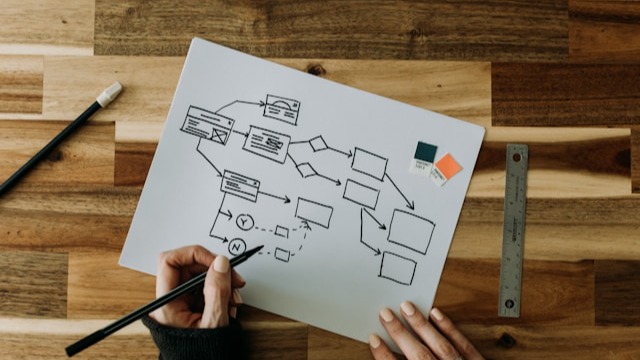 Freelancer tips
Freelancer tips The process operations diagram helps organize tasks, improve productivity, and support better decision-making. Learn how to create one here.

 Freelancer tips
Freelancer tips A business brings new challenges and decisions as it scales. Learn the stages of business growth and identify which stage you’re in.

 Freelancer tips
Freelancer tips A well-written privacy policy makes users trust your site more. Here are the necessary elements and a practical example to create one.


