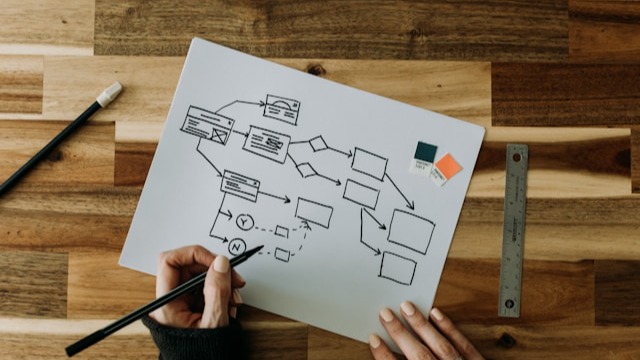 Freelancer tips
Freelancer tips Process Operations Diagram: What It Is and How to Make One
The process operations diagram helps organize tasks, improve productivity, and support better decision-making. Learn how to create one here.



Do you try free design pages, but they fall short when you need them the most? Switch to Canva Pro, the paid subscription of one of the most popular platforms for creating attractive visual content.
With this plan, you’ll have unlimited access to Canva’s resources. Plus, it’s powered by artificial intelligence and is available in Mexico.
So, stick around and discover in this article what Canva Pro is, what its features are, and its advantages compared to the free version. You’ll also find the steps to start using it and how to get the most out of its best tools.
Let’s get started…
Key points:
What is it? It’s Canva’s individual premium plan that offers access to exclusive content and AI features.
Who is it for? Freelancers, content creators, professionals, and individuals seeking speed, consistency, and a professional image.
The best part: Brand Kit, background remover, magic resize, and the power of Magic Studio.
Price in Mexico: Monthly and annual options, with a free trial available. Check updated pricing here.
It’s the paid version of the Canva platform that gives you unlimited access to its features and tools. It’s a versatile option designed for anyone or any business looking to optimize their creative process, including:
Content creators.
Small businesses.
Marketing and social media professionals.
The plan is designed for individual use.
Canva is one of the best platforms for creating infographics or other types of visual layouts. And its Pro Plan unlocks advanced features that allow you to create higher-quality designs in less time.
Brand Kit. Save and apply logos, images, color palettes, fonts, and more, maintaining brand identity across all designs.
Magic Resize. Transform your designs into multiple formats (Instagram, Reels, presentations, posters) in seconds.
Background Remover. Remove backgrounds from your own images or those in the library with a single click.
Magic Animation. Add animations and transitions to your designs to bring them to life.
Unlimited Premium Library. Access more than 100 million photos, fonts, videos, graphics, audio files, and templates without restrictions.
Content Planner. Manage your social media directly from Canva by scheduling and publishing at the right time.
Magic Studio (AI). Integrates smart features to automatically generate designs, texts, images, and animations.
Among them:
Magic Design: Generate designs based on text descriptions or multimedia files.
Magic Write: Create text content.
Magic Edit or Magic Eraser: Intuitively modify images.
Magic Animate: Animate your designs.
Overall, Canva Pro offers more than 25 AI-powered tools and the key resources to deliver professional results.
The cost of Canva Pro in Mexico may vary over time. In addition, it offers two payment options: monthly and annual, so prices differ.
That’s why we recommend visiting the official Mexico page to check updated prices. You’ll also see the option to start a free 30-day Canva Pro trial. This gives you access to everything it offers during that period.
Where to manage Canva Pro payments and billing?
If you plan to subscribe to Canva Pro, you’ll be able to manage payments in the “Billing” section of your account. But if you want more details or have specific questions, go to the platform’s help center.
This platform enjoys great popularity for many reasons, one of them being its plans. It offers free options and subscriptions available for all needs—it even has Canva for students.
In the following table, we show a comparison of Canva Pro vs. Canva Free vs. Canva Teams subscriptions:
Feature | Free | Pro | Teams |
Resource Library | ✔️ +4.7 M free | ✔️ +140 M premium | ✔️ +140 M premium |
Brand Kit | ✔️ 1 kit | ✔️ 1000 kits | ✔️ 1000 kits (with collaborative management) |
AI Design Tools | ✔️ Limited | ✔️ | ✔️ |
Magic Resize | ❌ | ✔️ | ✔️ |
Photo & Video Background Remover | ❌ | ✔️ | ✔️ |
Social Media Content Planner | ❌ | ✔️ | ✔️ |
Cloud Storage | ✔️ 5 GB | ✔️ 1 TB | ✔️ 1 TB |
Templates | ✔️ +2.2 M | ✔️ +5 M | ✔️ +5 M |
AI Design Generation | ✔️ 50 credits | ✔️ 150 credits/month | ✔️ 150 credits/month per person |
While the basic version of Canva allows you to create effective, creative presentations, the premium plan offers better tools and unlimited access.
Now, if you have a partner and need permission control for multiple members, you’ll need to opt for the Teams subscription.
The process is very simple:
Create an account or log in. Go to https://www.canva.com/ and click the “Sign up” button in the top right corner. You can access with your Facebook, Google, or email account. If you already have an account, just log in.
Activate the Canva Pro free trial. Look in the main menu for a button that says “Upgrade” or “Try Pro for free” and click. If you already had a trial period or a recent Pro subscription, you may not be eligible. In that case, you won’t see the option available.
Choose the plan type and payment method. Decide whether to pay month to month or take advantage of the annual plan, which is usually cheaper on average. Additionally, weekly and daily plans may also appear. Then, choose an available payment method.
Start customizing. Set up your Brand Kit with your personal brand’s logo, colors, and fonts. Here you have the option to: do it from scratch or upload your own assets, save your favorite templates and organize your workspace.
Explore advanced features. If you’re just getting started, try Magic Studio (AI), which comes with several tools powered by artificial intelligence. These resources are there to make it easier for you to create designs tailored to your needs. Don’t hesitate to take advantage of these Canva resources for logos, drawings, and even 3D art. They’re ideal for any real project you want to personalize with AI.
Optimize your plan. If you try Canva Pro and find it’s exactly what you’re looking for, switch to annual billing to save in the long run.

To pay for Canva Pro, you can use DolarCard from DolarApp, as it accepts Mastercard. DolarCard works with pesos, digital dollars, and digital euros, so you can also pay in USD if you prefer.
From the app, you can convert your balance between currencies at a competitive exchange rate.
Each Canva Pro feature can be useful in different work and content creation scenarios.
Here are examples:
Social media. One week of posts in just 30 minutes with Magic Design + Magic Resize.
Executive presentations. Consistency guaranteed with the Brand Kit and the correct format adaptation using Magic Switch.
Infographics and portfolios. Take advantage of Canva for infographics and portfolios by combining premium templates with consistent palettes.
In short, with Canva Pro in your daily life, you can complete tasks that used to take hours in just minutes. Thousands of premium templates let you use Canva to create presentations, invitations, social media designs, or any other type of visual content. But most importantly, it saves you time, and you don’t need to be a design expert.
The cost varies depending on the plan type (monthly or annual), so it’s best to check the official page for current prices. As for the free version, you’ll enjoy full access to premium features during the trial period.
Canva Free offers limited features and resources for one person. Canva Pro, on the other hand, is an individual plan that unlocks a much broader premium catalog. Meanwhile, Canva Teams is designed for SMEs or teams with advanced collaboration and shared management.
It includes a set of magic tools: writing, editing, eraser, animation, and Magic Switch. Each of them is designed to save you time and achieve impactful visual results in your designs.
Canva Pro subscriptions are managed through the “Billing and plans” section of your account. That’s where you handle cancellations, switch between plan types, change payment methods, or modify your plan.

The world has borders. Your finances don’t have to.
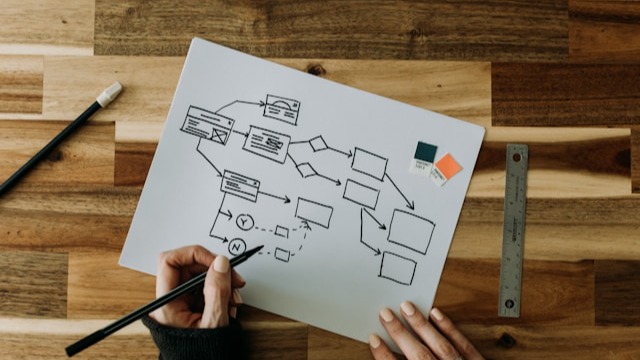 Freelancer tips
Freelancer tips The process operations diagram helps organize tasks, improve productivity, and support better decision-making. Learn how to create one here.

 Freelancer tips
Freelancer tips A business brings new challenges and decisions as it scales. Learn the stages of business growth and identify which stage you’re in.

 Freelancer tips
Freelancer tips A well-written privacy policy makes users trust your site more. Here are the necessary elements and a practical example to create one.


