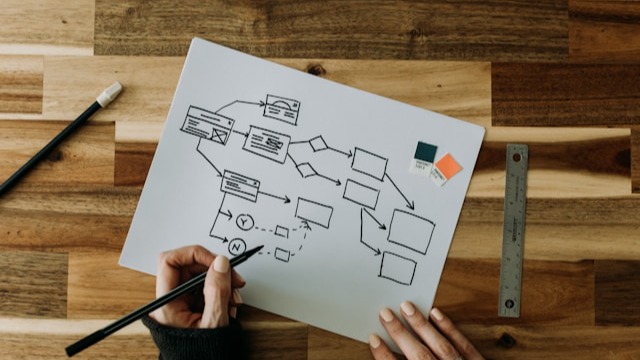 Freelancer tips
Freelancer tips Process Operations Diagram: What It Is and How to Make One
The process operations diagram helps organize tasks, improve productivity, and support better decision-making. Learn how to create one here.



You know you need a tech tool to scale your business, but with so many options, the confusion only grows. Which one does it all? This is where understanding what Odoo is can change everything.
In this article, you'll discover why thousands of companies use it to centralize their operations, automate tasks, and grow with strategy. If you're looking for real efficiency, this guide is for you.
Are you overwhelmed by having a tool for each area of your business, without any of them connecting properly? This happens to many entrepreneurs and managers as they grow. That’s why understanding what Odoo is can mark a before and after.
Odoo ERP is a business management platform that integrates all key functions in one place. From sales, purchasing, and inventory to accounting, human resources, and marketing.
Everything flows in the same system, whether in the cloud or installed on your own servers. Odoo offers a modular, open, affordable solution that fully adapts to the needs of any type of business.
Knowing how to use and install this tool in emerging businesses can help you stand out as a digital marketing freelancer and increase your income, especially if you work for foreign companies. If you receive international payments, you can opt for DolarApp to manage digital dollars at the best exchange rate.
What makes this tool so powerful is not just the technology, but how it responds to the everyday pains of those who run a business: messy processes, repetitive tasks, lack of real-time data, or expensive tools.
These are some of the most useful features you should know if you're evaluating what Odoo is and how it can help you:
Total integration: all modules communicate with each other, eliminating information issues.
Digital and cloud-based: you can work from anywhere. Ideal for digital nomads.
Process automation: reduces manual tasks and saves time.
Intuitive interface: its modern design makes it easy to use, even for non-tech users.
Reports and dashboards: access key metrics visually and clearly.
Scalability: grows with your company, from a small business to a multinational.
Total flexibility: it’s open-source, which allows you to customize it to your needs.
Additionally, Odoo is known for its excellent cost-benefit ratio. You can start with the free version or access all functions by paying an affordable fee per user.
One of Odoo’s great strengths is its modular structure. You can activate only the apps you need and add more later. This gives you control over your costs and processes from the beginning.
Some of the most popular modules that explain why Odoo is so valued among entrepreneurs and managers are:
Sales and CRM: manage your leads, quotes, and opportunities.
Invoicing and accounting: automate payments, taxes, and bank reconciliations.
Inventory and purchasing: control entries, exits, stock levels, and suppliers.
Human resources: keep records of your team, attendance, payroll, and more.
Marketing and website: design campaigns, manage social media, and create your e-commerce. You can even integrate your company’s community manager.
Project and service management: organize tasks, timelines, and customer follow-up.
And that’s just part of it. Knowing what Odoo is means understanding that each module acts like a Lego piece, which you can combine according to your business’s real needs. All with security, access control, and no duplicated effort.
If you're wondering how to start working with this tool, here’s a clear guide to install Odoo 17 on your system. Although the process requires attention to technical details, these steps will help you do it in an organized way:
1. Install Python
Open the command prompt and type python --version to check if Python is already installed. If not or the version is below 3.10, download it from python.org. During installation, check “Add Python to PATH” and choose “Custom Installation.” Activate all checkboxes in the optional and advanced screens before finishing.
2. Install PostgreSQL
Go to enterprisedb.com and download PostgreSQL version 13 or higher. During installation, select all components, create a superuser password, and leave other settings as default. At the end, choose to install the Database Drivers using Stack Builder.
3. Configure pgAdmin4 and PSQL
Open pgAdmin4, set a password, and create a new role from “Login/Group Roles.” Assign a name, password, and enable all permissions from the Privileges tab.
4. Install Visual Studio Tools (C++ Kit)
Go to visualstudio.microsoft.com and download the C++ development tools. Select “Desktop Development with C++” and optional components. Once installed, restart your computer to apply the changes.
5. Download Odoo 17 from GitHub
Visit github.com, search for “Odoo,” and select branch 17. Click Code → Download ZIP, extract the file, and save it in an accessible folder (e.g., your home directory).
6. Install PyCharm
Download the Community version from jetbrains.com. Make sure your system meets the minimum requirements: at least 4 GB RAM and 3.5 GB of disk space. Install it using the default settings.
7. Set up Odoo 17 in PyCharm
Open PyCharm and load the folder where you saved Odoo. Create a file called odoo.conf and paste the basic configuration (admin_passwd, db_user, etc.). Then, in the project settings, add the Python interpreter as “System Interpreter.”
Under “Run → Edit Configurations,” create a new Python configuration. Link the odoo-bin script, set the project path, and add the parameter -c odoo.conf. Click “Apply” and then “Run.”
If PyCharm shows missing packages like psycopg2 or PIL, install them from the package panel using alternate versions (psycopg2-binary, PIL-tools, etc.).
Once everything is ready, open your browser and go to localhost:8017. There, you can create your first database with the user and password you defined.
With everything set up, you can start using Odoo to create your database and customize the platform for your business.
You can also explore Odoo’s free trials on their website to test specific applications (e.g., “Website”).
As a business grows, so do its processes, data... and chaos if not managed well. That’s where Odoo ERP comes in: it automates tasks, centralizes your information, and gives you real-time reports. This reduces errors, improves team collaboration, and enables more precise decision-making.
Also, being modular, you can scale without changing systems. From customer service to marketing, accounting, or logistics, Odoo allows you to keep everything connected on a single platform—flexible, secure, and ready to adapt to your needs.
Although Odoo ERP is a robust tool, installation can be complex for those without technical experience. The initial learning curve can also be high, especially with heavy customization.
Also, while there is a free version, the cost of the Enterprise plan can rise quickly when integrating several modules. The interface may seem less intuitive compared to other ERPs, and some users report difficulties with documentation and technical support—especially in the Community version.
Odoo is a complete solution for businesses that want to scale without losing control. Its modular structure, integrated functions, and adaptability make it a great option for unified management.
If you already work with international clients, you can combine this platform with tools like DolarApp to receive payments in digital dollars easily and securely. Now that you know what Odoo is, it’s time to take advantage of its potential.

The world has borders. Your finances don’t have to.
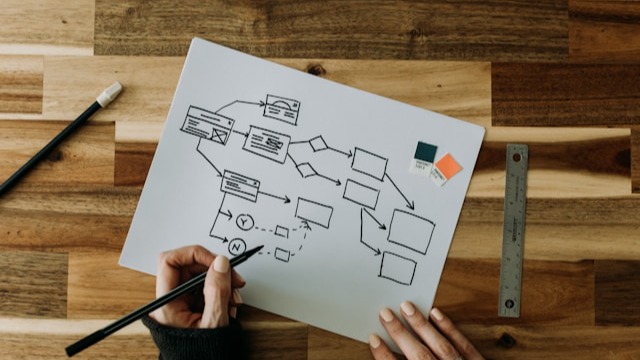 Freelancer tips
Freelancer tips The process operations diagram helps organize tasks, improve productivity, and support better decision-making. Learn how to create one here.

 Freelancer tips
Freelancer tips A business brings new challenges and decisions as it scales. Learn the stages of business growth and identify which stage you’re in.

 Freelancer tips
Freelancer tips A well-written privacy policy makes users trust your site more. Here are the necessary elements and a practical example to create one.


