 Freelancer tips
Freelancer tips VPN: What It Is, How It Works, and What It’s For
A VPN encrypts your data to strengthen your privacy on the internet. Discover how it works, what it’s for, and why you should use one.

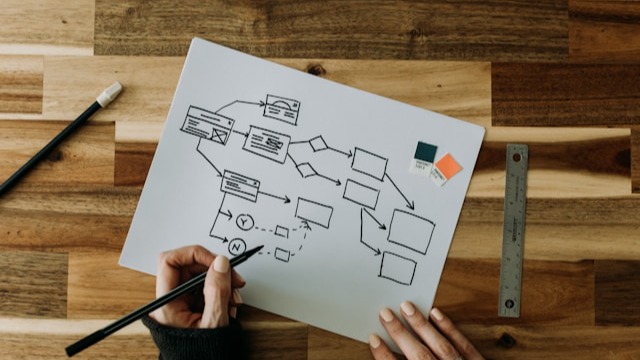

As a freelancer, you get to decide how work gets done. However, to standardize your processes, reduce errors, and optimize time, it’s best to use tools that make managing productive workflows easier. That’s where the process operations diagram comes in, as it visually breaks down tasks step by step.
It’s one of those graphic schematics that let you clearly and structurally visualize the stages of a process. Whether you design, write, code, or manage shipments, it helps you save time and make better decisions.
So, in this guide, we’ll walk you through everything you need to know about this type of diagram—including how to create one easily.
It’s a visual tool that clearly and orderly displays each stage of a procedure. With this type of diagram, you can spot inefficiencies, organize tasks, and optimize complex flows.
Unlike a flowchart, it focuses on key operations and inspections, ensuring no critical phase is overlooked. That’s why it’s particularly useful for freelancers looking to systematize repetitive tasks or improve workflows. Especially those in production, logistics, sales, or customer service.
The process operations diagram (POD) is also known as a process flowchart or simply operations diagram.
To build a clear and useful process operations diagram, you need to understand two essential component types:
These determine how your POD will look and help interpret the process sequence simply:
Symbols: represent different steps or actions.
Arrows: show flow direction and logically connect steps.
Flow direction: follows the natural order of the process.
Annotations: explain what’s happening in each step.
Solid or dashed lines: show the main flow, secondary, or exceptional routes.
These represent the logical or structural parts that participate in the system:
Entity: People, systems, or external sources interacting with the process (e.g., a client or external app).
Process: Actions or tasks that turn inputs into results.
Data storage: Where information is saved.
Data flow: Movement of info between entities, processes, and storage, represented by arrows.
Let’s now talk about the symbols used in process operations diagrams…
The most basic POD is made using a series of standardized symbols. Each has a specific meaning that allows you to visually represent stages in a process. They’re integrated into a logical sequence to facilitate analysis, documentation, and continuous workflow improvement.
Here are the core symbols:
Of these, three are essential:

The most common symbol, it shows any activity that transforms material, information, or produces a tangible outcome. In the freelance world, this could be writing an article, designing an image, or coding.
Used to verify whether the previous action meets quality standards or requires review.
Used to mark a storage point, whether temporary or permanent. This can refer to storing documents, digital files, materials, or pending information.
These symbols are connected with lines showing process sequence. Each shape is assigned a number and comes with info like the task name.
This tool focuses on the concrete execution of tasks, setting it apart from models like decision trees.
Other icons (arrows, diamonds, rectangles) may be used depending on the diagram type. But these three are the foundation for representing operations and inspections.
Do you want to know how to make an operations diagram, these are the basic steps:
Identify which part of your workflow you want to analyze. Once defined, set a start and end point to avoid confusion with related processes.
Break the process down into key steps—no need for too much detail. Include only relevant actions to keep the diagram clear and useful.
Note times, responsibilities, and possible alternatives. If others are involved, talk to them to avoid missing important steps.
Choose the right symbols to represent different actions. At the start, focus on the three most common:
Circle for operations or active tasks.
Square for inspections or reviews.
Inverted triangle for storage.
If your process needs more detail, incorporate other symbols. Don’t forget arrows to indicate flow direction between steps.
Review your diagram with the people who execute the process. Their experience can highlight issues or omissions you might’ve missed.
Once validated, use it to guide projects, delegate tasks, or train collaborators in a clear, visual way.
Say you want to map your freelance workflow managing order logistics. Your diagram should include everything from order receipt to delivery confirmation, including reviews, transport, and temporary storage.
Here’s a sample workflow:
Order reception: record and validate the incoming request.
Inventory check: confirm product availability.
Package prep: pack the product as specified.
Temporary storage: place in dispatch area until shipped.
Dispatch to carrier: hand off to delivery service.
Shipping tracking: monitor delivery status.
Delivery confirmation: mark order as completed in the system.
Order archiving: save data and receipts.

If you are just starting out and you are not sure how to make an operations diagram, opt for sites that do it for you. In mockups, for example, you will find templates for this type of diagrams and other graphics.
Microsoft Visio is also a good option, especially if you use this technology company's applications.
Why use a process flow diagram?
Though often associated with large companies, this is also a highly practical tool for freelancers:
It gives you a visual snapshot of your workflow. It makes all stages visible, showing what’s next and how tasks connect.
Improves communication with clients and collaborators. A visual outline helps you explain your workflow, deliverables, and timing. Great for collaborating with others or sharing your process with clients.
Easily spots bottlenecks. When every activity is in order, you can quickly see where time is lost, tasks repeat, or you’re waiting for responses—so you can fix and optimize.
Supports data-driven decision-making. Seeing the full process gives you a better foundation to decide what to change, automate, or delegate.
Adapts to any project. You can tweak the diagram for each new gig—just update a few steps, and you’re ready to go.
What If Something Goes Wrong?
You can supplement with other representative diagrams. For example, if a project is delayed or errors arise, you could opt for tools to create Ishikawa diagrams. These types of charts help you find the root cause.
It is a good option if you are looking to improve your processes based on data and not on assumptions.
This diagram doesn’t just organize—it also helps you analyze and improve how you work. You can use it in many ways to:
Visualize processes end-to-end.
Standardize repetitive tasks.
Spot inefficiencies with ease.
Plan services more precisely.
Assign tasks or roles when collaborating.
Train new assistants or partners.
Plan new services or workflows.
Enhance the client experience.
In short, it’s a practical tool if you’re a freelancer seeking more order, efficiency, and predictability.
The process operations diagram isn’t just for big companies. As a freelancer, you can use it to bring more order to your work, identify improvements, and manage your time better.
Whether you offer creative services, manage sales, or handle logistics, applying this tool helps you deliver more professional, efficient service—without complications.
Looking for another tool with big benefits?
Check out our digital platform DolarApp, designed for managing money in foreign currencies. It’s your go-to for receiving payments from international clients, operating with digital dollars and euros.
You can also move funds between accounts at a fair exchange rate. Link a local bank account and convert your earnings to pesos in just a few clicks—no hidden fees.
A perfect combo for leveling up your freelance business!

The world has borders. Your finances don’t have to.
 Freelancer tips
Freelancer tips A VPN encrypts your data to strengthen your privacy on the internet. Discover how it works, what it’s for, and why you should use one.

 Freelancer tips
Freelancer tips The BCG Matrix can give you a sense of where to invest, what to keep, what to optimize, and what’s worth retiring or rethinking. Discover what it is and when to use it.

 Freelancer tips
Freelancer tips Did you know you can include some expenses in your tax return as a freelancer? Find out everything a freelancer in Mexico can deduct.


