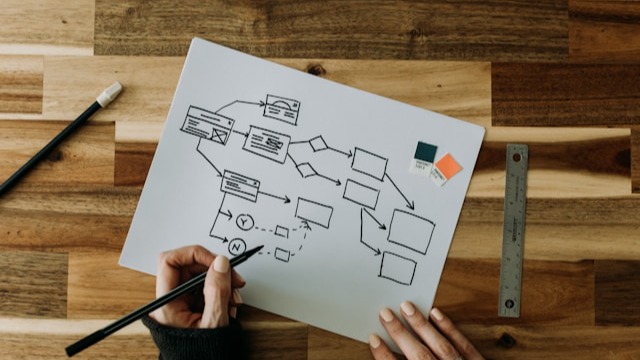 Freelancer tips
Freelancer tips Process Operations Diagram: What It Is and How to Make One
The process operations diagram helps organize tasks, improve productivity, and support better decision-making. Learn how to create one here.



As you register more online accounts, password managers become increasingly essential. Not only because it’s easier to store them, but also because they protect your data and save time. The latter is crucial for freelancers and/or business owners.
That’s why today we’ll do a brief analysis of three password managers: Google Password Manager vs. LastPass vs. 1Password in several aspects. This way, when you finish reading this post, you’ll be able to determine which one to choose in 2025 according to your work style, budget, and expected level of security.
A password manager is the tool we turn to when we need to secure credentials in the online environment. Google Password Manager, LastPass, and 1Password are three very popular options, but what do they offer?
Let’s take a look:
We’ll start with Google’s password manager, which doesn’t require a download since it’s built into Chrome or Android.
Here’s what it offers:
Saves and autofills credentials on websites and apps.
Syncs passwords across devices where you have a Google account.
No cost for Google users.
It also includes Password Checkup, a feature that:
Detects if any password has been exposed in known security breaches.
Notifies you if you’re using the same password on multiple sites.
Identifies and alerts if a password is too weak or easy to guess.
It’s a free alternative, but also the simplest among the password managers we’re comparing today.
Unlike Google Password Manager, LastPass gives you greater control over your passwords, as well as the ability to use them across multiple devices with more security features.
By using LastPass, you will be able to:
Store passwords and secure data in the cloud.
Choose between a free plan or one of their paid subscriptions.
Generate secure passwords.
Share passwords with other users safely without revealing them.
Autofill forms in browsers (Chrome, Safari, Opera, etc.) and on mobile devices.
It’s a versatile and flexible option, with multi-platform access and advanced security tools.
This password manager is very appealing for freelancers, businesses, and individuals due to its robust security system.
With 1Password, you’ll find:
A security-first approach with end-to-end encryption.
Storage for passwords, cards, addresses, documents, and more.
“Watchtower” feature for security alerts.
Support for biometric login.
The only thing is that it doesn’t have a free plan—only paid subscriptions.
Feature | Google Password Manager | LastPass | 1Password |
Security | AES 256-bit encryption for passwords. Protected by Google account. Optional 2FA. | AES 256-bit with end-to-end encryption. Multi-factor authentication (MFA). Zero-knowledge security model. Support for 2FA and YubiKey. | AES 256-bit. End-to-end encryption. PBKDF2 key strengthening. Unique 34-character secret key. |
Sync | With Google account in Chrome, Android, and iOS if using this browser. | Free plan: Only on one type of device (mobile or computer). Premium plans: Unlimited. | Across all your devices with an active subscription. |
Password sharing | Only with members of your Google family group. | Yes, with other LastPass users. | Yes, even with people without a 1Password account. |
Price | No cost. | Free plan: $0. Premium: $3 USD. Families: $4 USD. Teams: $4.25 USD/user. Business: from $4.25 USD/user. Monthly amounts billed annually. | Personal: $2.99 USD/month. Family: $4.99 USD/month. Teams: $19.00 USD/month (up to 10 users). Business: from $7.99 USD/user. Amounts billed annually. |
Additional features | Integration with Google two-step verification. Support for passkeys and autofill on sites and apps. | Secure folder to organize passwords by category. Password history to recover previous versions. | Travel mode to temporarily hide sensitive data. Secure storage for software keys and licenses. |
Both LastPass and 1Password offer free trials on their paid plans.
Google Password Manager, LastPass, or 1Password? Which should you choose?
The answer depends on your needs, that is:
Don’t want to pay for a plan and looking for a basic password manager? Choosing Google Password Manager is the most logical decision.
However, LastPass also has a free plan that may be convenient for accessing more features. For example, Dark Web monitoring and simple password-sharing options. That said, you should use this subscription with caution, especially after its security system was compromised in 2022.
Now, if you have a business where security is your top priority and you don’t want to take risks with LastPass due to its track record, go with 1Password. This password manager stands out as the most professional option, both at the family and team level.
It’s also ideal if you work as a freelancer, want total control over your data, and need collaborative management. But it’s also worth looking into other lesser-known managers, such as Dashlane.
Password Manager | Best for | Ideal for |
Google Password Manager | Free, integrated with Google, easy to use. | Those who want the essentials of a password manager. |
LastPass | Share passwords, folders, and organization. | Users who need more options and are willing to pay for them. |
1Password | Maximum security, unique secret key, collaborative tools. | Users and teams that prioritize security and total control. |
In 2025, choosing a password manager is essential, since everything works online. However, you need to consider your needs and priorities.
After comparing Google Password Manager vs. LastPass vs. 1Password, you can see they have things in common, including storing credentials and syncing across devices, although with different scopes depending on the plan.
In addition, all three have a built-in password generator and a security alert system, among other features. Therefore, it’s worth choosing the manager that offers the most security, ease of use, and fits your way of working or browsing.
If you go for subscriptions, consider paying with DolarApp, as both platforms accept payments in dollars.
With DolarApp, you have access to a digital USD and EUR account, plus an international Mastercard (DolarCard). Therefore, you can buy/sell USDc/EUR whenever you need, always benefiting from a fair exchange rate.
They could not only see but also copy and use all your saved passwords, opening the possibility of logging into your accounts. To better protect them, enable two-step verification, check connected devices frequently, and link a phone number.
Yes, although it was compromised, the manager has optimized its security protocols. But you should set a strong master password, enable 2FA, and stay alert to security notifications to reduce the risk.
Yes, you can export and import your credentials in CSV format from Google Password Manager, LastPass, or 1Password. But it usually includes only basic data like password and often a URL.
Yes, 1Password is one of the best options for anyone seeking maximum security, advanced encryption, collaborative features, and full control—especially in demanding professional environments or for family use.

Los países tienen fronteras. Tus finanzas, ya no.
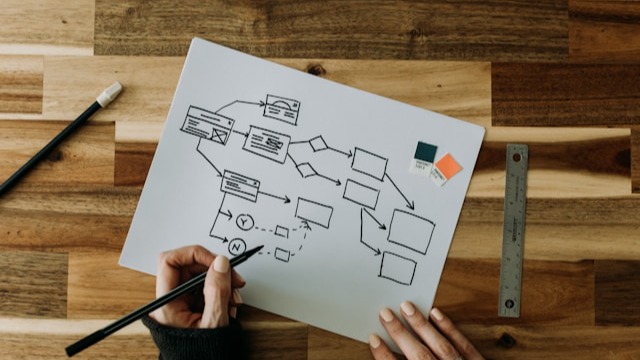 Freelancer tips
Freelancer tips The process operations diagram helps organize tasks, improve productivity, and support better decision-making. Learn how to create one here.

 Freelancer tips
Freelancer tips A business brings new challenges and decisions as it scales. Learn the stages of business growth and identify which stage you’re in.

 Freelancer tips
Freelancer tips A well-written privacy policy makes users trust your site more. Here are the necessary elements and a practical example to create one.


