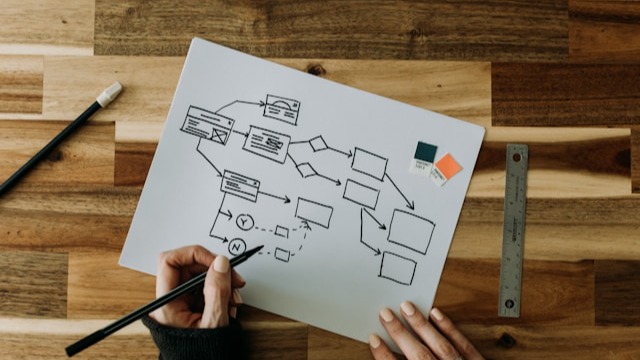 Freelancer tips
Freelancer tips Diagrama de Fluxo de Processos: o que é e como criar um
O diagrama de fluxo de processos ajuda a organizar tarefas, aumentar a produtividade e apoiar uma tomada de decisão mais eficiente. Saiba como criar um aqui.



Have you wondered if you’re falling behind? In a world where AI tools evolve daily, not knowing them can cause you to lose opportunities, time, and clients.
This article brings together the 10 AI tools that anyone working in digital should master to stay competitive, work faster, and deliver next-level results.
Have you wondered if you’re falling behind? In a world where AI tools evolve daily, not knowing them can cause you to lose opportunities, time, and clients.
This article brings together the 10 AI tools that anyone working in digital should master to stay competitive, work faster, and deliver next-level results.
In 2024, over 50% of large companies worldwide used AI as an important tool to optimize processes—a trend that is on the rise.
This isn’t a “fad”; we’re talking about a technological revolution that is redefining how we produce, create, and deliver value in society.
AI doesn’t replace your talent; it amplifies it. In this guide, we’ve gathered 10 key tools that are transforming the way thousands of digital workers work. Because adapting is no longer optional: it’s the difference between surviving or standing out.
One of the first revolutions driven by generative artificial intelligence was text. Need to draft an article, an ad, an email, or a business proposal in minutes? Today there are assistants that do it for you… or with you. Here are two of the best tools to achieve that.
ChatGPT is much more than a chatbot. It’s a digital co-pilot that understands natural language, generates ideas, writes texts in multiple formats, answers technical questions, and even helps you code. Developed by OpenAI, it’s based on advanced models like GPT-3.5 and GPT-4, which allow it to maintain contextual conversations and offer useful, clear, and detailed responses.
Using it is as easy as typing a question. From the very first message, you’ll notice its fluency. Ideal for writers, programmers, marketers, designers, or any professional who needs to write, research, or create at speed. You can ask for anything from a 100-word summary to a script with an emotional tone—all from a simple chat window.
consider using Dolarapp to receive your international payments.
Key features include: code generation, error explanation, title suggestions, spell-checking, natural-sounding translation, and style adaptation. You can even create “Custom GPTs,” personalized assistants for specific tasks.
Practical tip: Be clear in your instructions. For example, instead of asking “write a text,” say: “Write a 100-word inspirational introduction for an article about financial minimalism.”
Ease of use: Extremely high. No technical knowledge required.
Price: Free with GPT-3.5. GPT-4 and premium features at $20 USD/month.
Available on: Web browser, iOS and Android apps. Interface in English, but it understands and replies in Spanish perfectly.
Jasper AI is like having an expert copywriter working with you 24/7. It was designed especially for marketers, content creators, and teams that need to produce persuasive copy quickly and consistently. From ads to emails, blogs to product descriptions, Jasper does it all—and does it well.
Its interface is intuitive and comes with over 50 preconfigured templates for different content types. The best part? You can teach it your “brand voice” so that the generated text reflects your unique style. It also produces long-form content with logical structure and integrates with tools like Surfer SEO, making it an ideal combo for optimized content.
Practical tip: Start by using the templates and experiment with tone. Try something like: “Write a product description in an elegant tone with an eco-friendly focus.” Jasper will adjust its language to match that goal.
Ease of use: If you can fill out forms, you can use Jasper.
Price: From $39 USD/month. Free trial available for 7 days or up to a certain word count.
Available on: Web application. Interface in English, but supports Spanish input and output with high-quality results.
SEO isn’t just for experts. It’s key if you want your content to reach the people who truly need it. How many times have you written an article that got lost on page 3 of Google? This is where AI comes in to help you write with ranking in mind from the first paragraph.
Surfer SEO is an all-in-one tool that combines AI and real Google data to help you create content that ranks better. Ideal for writers, freelance content creators, or marketers who want concrete results: more traffic and more visibility.
Its editor shows you in real time how well your text is optimized as you write. It suggests how many times to use certain keywords, how to structure headings, which FAQs to include, and more. You can even generate AI-driven drafts based on actual search intent.
For those with published articles, its audit feature is a gem: it analyzes your page and gives you specific tasks to improve it—like adding a keyword in a subheading or expanding a section with key information.
Useful tip: Don’t limit yourself to following AI suggestions to the letter. Use Surfer’s recommendations as a guide, but add your own voice. That way you combine technique with authenticity.
Ease of use: Easy for the basics, more challenging if you’re new to SEO, but nothing a few tutorials can’t fix.
Price: From $29 USD/month. No free plan, but you can subscribe for a single month to optimize a batch of articles.
Available on: Web browser. Full support for Spanish-language content, though the interface is in English.
Do you feel overwhelmed opening Photoshop? Or get stuck for ideas when designing a post or presentation? These tools are here to help you design like a pro—without being one. All you need is an idea and a few clicks.
Canva Magic Studio is the evolution of the famous design platform. It now incorporates AI to help you write copy, generate images, create presentations, and adapt formats—all in one place.
You can start with a template and let Magic Write craft catchy copy. Then, if you lack your own images, the AI will generate them from a simple description. And if you want to convert your design into a story, banner, or ad? Magic Resize adapts it in seconds.
It’s so easy that anyone can use it, even without prior design experience. And if you’re already a designer, it’s a great accelerator for daily tasks.
Tip: Upload your logo and colors to Canva Brand Kit. That way the AI will automatically adapt designs to your visual identity.
Ease of use: Extremely easy. You can master the main features in an afternoon.
Price: Freemium. Many features are free. Pro version (~€12/month) unlocks the full potential.
Available on: Web, desktop app, mobile (iOS and Android). AI features accessible on all platforms and fully in Spanish.
Midjourney is one of the most powerful AI tools for generating images that truly make an impact. From illustrations to hyperrealistic landscapes, this tool creates professional-quality digital art from simple text prompts.
Its visual style is so distinctive that many designers use it for inspiration, moodboards, or client proposals. Unlike other tools, here the results feel like they came straight from an artist’s mind.
It works via Discord, enabling a collaborative experience and shared creative flow. Just type /imagine plus your description…and watch the magic.
Tip: Learn from others. On Discord you can see what others are creating in real time and borrow prompts that inspire you.
Ease of use: Easy to start, more challenging for very specific results. Ideal for experimentation.
Price: From $8 USD/month. No permanent free plan, but excellent value for visual projects.
Available on: Discord (PC, Mac, mobile). Commands and community in English, but you can generate images from Spanish prompts too.
Programming is no longer just for code experts. Today, AI is helping freelancers, junior developers, and entrepreneurs build websites and write code much faster and with less technical friction. Here are two key tools to save hours and avoid blocks.
Need a website but don’t know how to code or lack time to learn? Durable is your solution. This platform lets you create a functional website in under a minute. Just describe your business or service, and the AI does the rest: generating design, copy, images, and site structure automatically.
Durable isn’t just a site builder; it’s a suite for freelancers and small businesses. It includes basic CRM, invoicing, custom domain, initial SEO, and even marketing tools. If your priority is an immediate online presence without complications, this tool can save you days of technical work.
You can customize text, images, and colors with a simple visual interface. While it’s geared toward simple sites, it’s ideal for portfolios, personal pages, landing pages, or even MVPs for startups. The learning curve is minimal, and its value proposition is clear: a professional website in minutes, no third parties required.
Price: From $12 USD/month. No permanent free plan, but limited trials let you preview your site before paying.
Available on: Web browser. Interface in English, but you can create Spanish content without issue.
Writing code need not be a solitary task. GitHub Copilot acts as a silent partner, suggesting lines, functions, and complete solutions as you code. Thanks to integrations with editors like Visual Studio Code or JetBrains, suggestions appear in real time, based on what you’re typing and commenting.
This tool is especially useful for saving time on repetitive tasks, recalling syntax, or overcoming a blank-page block. Just write a natural-language comment (in Spanish or English) describing what you want to achieve, and Copilot proposes the code.
It supports multiple languages (Python, JavaScript, PHP, Go, etc.) and popular frameworks, adapting to your file or project context. Although you should always review its suggestions, Copilot can boost your productivity by 30–50% if used well.
Price: $10 USD/month, free for students and open-source maintainers.
Available on: VS Code, JetBrains, and other IDEs. Works with Spanish, though best results come from technical English comments.
Productivity isn’t always about effort—it’s about the tools you use. These AI-driven solutions help you organize, transcribe, and optimize your workflow so you don’t lose a single idea… or hour.
Otter.ai is an AI tool designed to transcribe meetings, interviews, and any spoken conversation in real time. With a single tap on “record,” it converts audio into organized text, highlights keywords, and differentiates speakers.
Ideal for freelancers attending video calls or recording interviews, Otter integrates with Zoom, Meet, or Teams, and produces automatic summaries when finished. It already supports Spanish, broadening its utility in Spanish-speaking markets.
Tip: Connect your calendar so Otter can join your meetings automatically and generate minutes without effort.
Ease of use: Very easy from day one. Requires only a decent microphone and setting the language in preferences.
Price: Free plan with 300 min/month. Pro plan from $8.33 USD/month adds more hours, custom vocabulary, and advanced features.
Available on: Web, iOS, Android. Interface in English, but transcribes Spanish flawlessly.
Notion AI is the evolution of the classic digital notebook. This built-in feature in Notion lets you generate, summarize, and improve text with AI directly in any document or page you’re editing.
It’s like having a writing assistant inside your workspace: ask for ideas, create summaries, change tone, translate, or even generate lists and outlines from scratch. Ideal for freelancers organizing projects or creating content.
Tip: When drafting a proposal or article, try commands like “Summarize this” or “Make it more formal” and watch your draft improve.
Ease of use: Very intuitive if you already use Notion. Activate it with a single keystroke or by typing /AI.
Price: Available only on paid plans from $10 USD/month. No AI in the free plan.
Available on: Web, desktop (Mac/Windows), and mobile apps. Interface in Spanish; AI understands and responds in our language.
Language barriers are no longer an obstacle thanks to AI tools. If you work with international clients or consume content in other languages, this tool can make the difference between understanding the essentials… or excelling.DeepL (DeepL GmbH) — High-Precision Automatic Translation.
Used by professional translators, it’s ideal for those working with multilingual content who seek precision in tone and meaning.
Unlike other translators, DeepL lets you upload full documents (PDF, Word, PowerPoint) and returns them translated while preserving the original formatting. It also offers custom glossaries and a writing improvement mode (DeepL Write).
Tip: If you repeat industry-specific terms, add them to your glossary to maintain consistency across translations.
Ease of use: Very simple. Paste text and you’re done. For advanced translation (glossaries or documents), you only need a few extra minutes.
Price: Free for basic use. Pro version (~€20/month) offers unlimited translations and guaranteed privacy.
Available on: Web, Windows/Mac apps, iOS mobile, and browser extensions. Interface fully in Spanish.
These 10 AI tools represent the best that artificial intelligence offers today for freelancers: time optimization, increased creativity, frictionless productivity, and a clear competitive edge.
And if you work with clients abroad, don’t forget to complement your stack with solutions like DolarApp, which lets you receive digital dollar (USD₵) payments efficiently and quickly, avoiding unnecessary fees.

Os países têm fronteiras. Suas finanças, não mais.
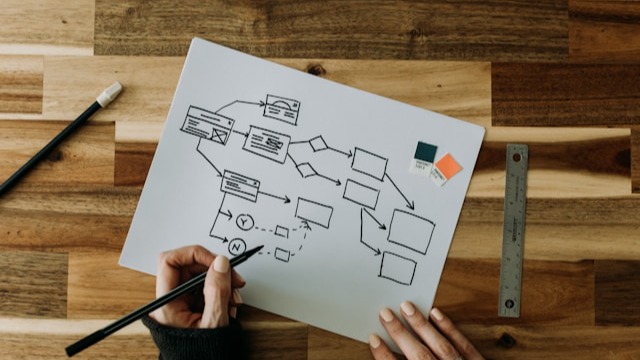 Freelancer tips
Freelancer tips O diagrama de fluxo de processos ajuda a organizar tarefas, aumentar a produtividade e apoiar uma tomada de decisão mais eficiente. Saiba como criar um aqui.

 Freelancer tips
Freelancer tips A business brings new challenges and decisions as it scales. Learn the stages of business growth and identify which stage you’re in.

 Freelancer tips
Freelancer tips A well-written privacy policy makes users trust your site more. Here are the necessary elements and a practical example to create one.


