 Freelancer tips
Freelancer tips Negotiation Strategies: Types, Key Techniques, and How to Apply Them
The key to negotiating well is applying the right negotiation strategies. Here we explain what they are, with usage examples.

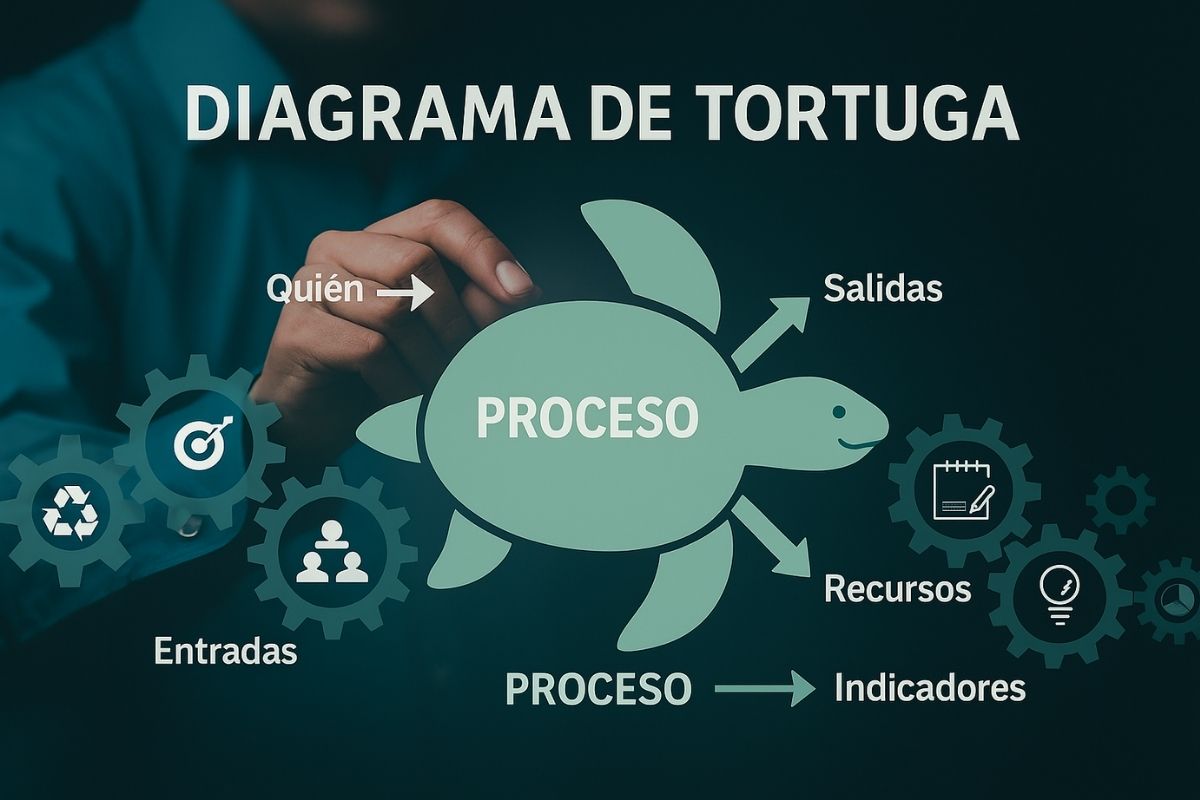

Do you feel like your processes are a silent chaos? the turtle diagram can help you bring order to that daily whirlwind. Freelancers, entrepreneurs, and digital teams can use this tool to understand, visualize, and optimize each step of their work.
In this article we explain, step by step, how to use it to work with more clarity, fewer errors, and better results.
This diagram lets you see at a glance how any process works, what you need to start it, who executes it, what resources you use, how you do it, and how to know if it worked.
Although its origin comes from the quality world and ISO 9001 standards, its usefulness extends to freelancers, remote teams, and digital businesses. You just need to understand its structure to apply it to any workflow and begin making clearer decisions.
What makes the turtle diagram so useful is that each part has a clear purpose. Visually, it’s built like a turtle: the main process goes in the center, inputs (everything needed to start) on the left, outputs (what the process delivers at the end) on the right, and on its legs, the other key components:
Methods: the steps or techniques you use (how you do it).
Resources: what you need to execute (software, equipment, budget, etc.).
Responsible Parties: who does what within the process.
Indicators: how you measure if you did it right (time, quality, satisfaction, etc.).
These elements form the foundation of any functional turtle diagram. From them, you can detect bottlenecks, automate tasks, or even delegate more clearly. Because it’s not just about drawing: it’s about understanding how to improve.
Are you ready to build yours? Just like with a flowchart, you don’t need complex tools or to be a designer: with paper, Excel, or a basic diagramming app you can start today. Just follow these steps:
Define the process to map: Choose one specific process (for example, “project delivery to clients”) and place it in the center of the diagram.
Identify the inputs: What do you need to start the process? Think of information, materials, requests. These go in the turtle’s “tail.”
Determine the outputs: What do you deliver at the end? It could be an approved design, a report, or a finished deliverable. These go in the “head.”
Describe the methods: Write down the steps or techniques you follow. This goes in a front leg.
List the resources: Tools, software, money, team… everything you use. This goes in a back leg.
Assign responsibilities: Even if it’s just you, clarify who does what. This goes in another leg.
Define indicators: How will you know the process was successful? Set your key metrics in the last leg.
With this you’ll have a clear, compact, and actionable view of your process. The first step toward improvement isn’t changing everything, it’s understanding what you already do. And the turtle diagram is an excellent way to achieve that.



Do you ever find yourself doing things differently each time and not knowing which version actually worked? If you’re a freelancer, digital entrepreneur, or part of a small team, you’re probably already managing processes… even if they’re not mapped. That’s where the turtle diagram comes in.
This tool isn’t exclusive to companies with ISO certification or large corporations. It’s made for anyone who wants to understand, organize, and improve how they work. From students launching their first venture to freelance designers delivering weekly projects.
If you consider yourself a bit disorganized, if you improvise too much, or if you work with others and need clarity, this tool can make a difference.
Imagine every project you do—from a client campaign to a final design delivery—was like assembling furniture without instructions. You know you have all the pieces, but each time you do it differently, with variable results.
Here are some of the improvements you can achieve:
Total process visibility: You know exactly what goes in, what you do, and what you deliver. Like having an aerial view of your workflow. The result? Less confusion and more control.
Inefficiency identification: By visualizing everything, you spot steps that don’t add value. For example, duplicate tasks, steps that slow delivery, or bottlenecks like endless client reviews.
Bullet-proof planning: By defining resources, responsibilities, and objectives from the start, you avoid improvisation and work with clarity and focus.
Better mental (and actual) organization: Don’t underestimate what a simple diagram can do for your peace of mind. Knowing where to start, what comes next, and when you finish helps reduce operational anxiety.
Goal-aligned focus: Every process you map must add to your objectives. The diagram forces you to review whether you’re spending energy on things that really matter for growth.
Improved delegation and teamwork: If you work with other freelancers, this diagram lets you assign roles, show workflows, and avoid misunderstandings.
More autonomy, less chaos: As an independent professional, you’re your own boss… but also your quality team. This tool helps you professionalize your work and make smarter decisions about your time and energy.
Scalability made easy: When you need to repeat a process or scale your business, you’ll already have documented how it’s done. This saves time, reduces errors, and prepares you to delegate.
In short, the turtle diagram is a silent but powerful ally. It lets you move from improvisation to strategy, from confusion to order, and from operational fatigue to purposeful productivity.
You don’t need expensive software or complex tools to create your first turtle diagram. In fact, you can start with what you already have: Excel. Many freelancers choose this option for simplicity and speed. There are even pre-designed templates you can download that save you the work of designing from scratch.
If you want something more visual or collaborative, platforms like Lucidchart, Canva, or Edit.org have ready-to-customize diagrams. With a few clicks, you can create a professional outline to help you present your processes or organize internally. Prefer pen and paper? Perfect.
The important thing is that it works for you. Because at the end of the day, it’s not how the diagram looks, but how it helps you work better.
The turtle diagram is much more than a cute drawing: it’s a powerful way to bring order and clarity to your processes, whether you’re a freelancer, part of a remote team, or launching your own business.
And if, in addition to organizing yourself, you receive payments from abroad, tools like DolarApp can also help simplify your financial life, receive your money without headaches, and focus fully on what you do best: create, solve, and grow.

Os países têm fronteiras. Suas finanças, não mais.
 Freelancer tips
Freelancer tips The key to negotiating well is applying the right negotiation strategies. Here we explain what they are, with usage examples.

 Freelancer tips
Freelancer tips Digital health is transforming every interaction with the healthcare system. Discover its ecosystem and how it connects data, people, and processes.

 Freelancer tips
Freelancer tips With RFM you don’t need complex tools or massive analytics. Discover what it is and how it simplifies marketing decisions.


