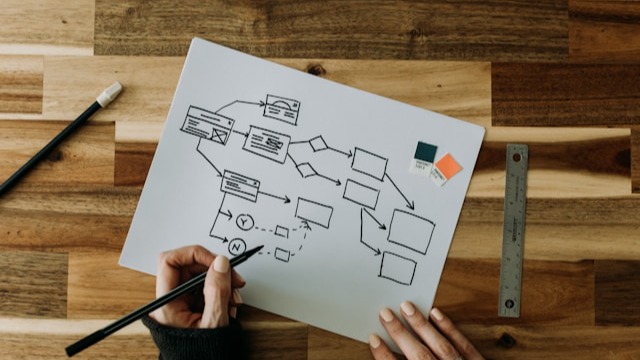 Freelancer tips
Freelancer tips Diagrama de Fluxo de Processos: o que é e como criar um
O diagrama de fluxo de processos ajuda a organizar tarefas, aumentar a produtividade e apoiar uma tomada de decisão mais eficiente. Saiba como criar um aqui.



Do you lead a team and feel like time slips away without knowing exactly where? Jibble might be the solution you were looking for to understand, optimize, and better manage your team’s work hours without micromanaging.
In this article, we’ll explain how Jibble gives you real visibility into what’s happening with your team, helping you make clearer, fairer, and more productive decisions.
Managing time in today’s work world is like trying to catch sand with your hands.
Freelancers, remote teams, and digital entrepreneurs know what it’s like to lose valuable hours to administrative tasks, confusing records, or trying to figure out who was actually online and when. Basic apps aren’t enough. And by the end of the month, what should’ve been productivity turns into chaos.
Jibble is a cloud-based digital tool that allows for the automatic, accurate, and hassle-free recording of work hours and attendance. Forget manual clock-ins and payroll errors: Jibble helps you know exactly who worked, how long they worked, and from where.
With features like geolocation, facial recognition, and real-time reports, Jibble becomes a kind of "control center" to monitor productivity and ensure payment is made for actual time worked.
If you receive payments from abroad, we recommend using DolarApp to manage digital dollars with the best exchange rate.
Jibble isn’t just for big tech companies. It’s for anyone who needs to control their time without complications.
Freelancers: For those who make a living from the time they dedicate to clients, Jibble allows time tracking by task or project and easy timesheet export.
Remote or hybrid teams: Ideal to know who’s working and from where, thanks to GPS and geolocation.
SMEs and startups: Its free plan for unlimited users is perfect for getting organized without spending.
Companies with field staff or multiple locations: Clocking in from mobile, geofencing, and location tracking make it perfect for people on the move.
Businesses with legal or accounting focus: Automates compliance, calculates overtime, and logs breaks according to labor laws.
Project-based teams: You can assign tasks, log time per client or activity, and generate reports for billing or cost analysis.
Jibble helps manage time better and adapts to many industries: from education and healthcare to construction, retail, consulting, and tech.
With Jibble, employees can clock in easily at the start and end of their workday or when beginning a specific task. Everything is recorded accurately, without relying on memory or manual spreadsheets. You can set auto-logout or receive notifications if someone forgets to clock in.
Control can be adjusted with flexible, moderate, or strict policies, allowing admins to define from which devices and locations users can clock in.
Does your team move around constantly? Jibble lets you see in real-time where each team member is when they clock in. This is useful not only for field teams but also to provide confidence to companies managing remote staff.
With geofences, you can define specific work zones: if someone tries to clock in outside that area, the system will detect it.
One of its most innovative features. Using the device’s camera, Jibble verifies the user’s identity when clocking in or out. This prevents fraud like the well-known “buddy punching” (when someone clocks in for a colleague).
Jibble generates automatic reports that show who worked, how much time, and on what. You can export this data in practical formats for payroll, billing, or productivity evaluations. You can also create vacation calendars and view absences or time-off requests.
Do you use Slack, Microsoft Teams, QuickBooks, or Zapier? Jibble connects easily with these and other platforms, creating an integrated workflow that avoids duplication and keeps all data synchronized.
From day one, Jibble stands out for its intuitive interface. You don’t need to be a tech expert to set it up, add your team, or start logging work hours. The app is available on web, Android, and iOS.
When it comes to improving time management, Jibble has earned high marks among freelancers, remote teams, and companies. But like any tool, it’s not perfect. Here’s what’s good and not so good.
Customer service that truly supports you: Many users highlight how helpful and friendly the support team is. Whether it’s for technical doubts or improving the experience, Jibble makes you feel you’re not alone in the process.
Easy to use from day one: Its design is intuitive, and you don’t need to be a software expert to start using it. That saves time and avoids frustration.
Full features without paying upfront: With its free plan, you can have unlimited users, which is a relief if you’re just starting and don’t want extra costs.
Boosts productivity: Thanks to detailed tracking by tasks or projects, it’s clear where time goes. This helps improve processes and recognize team efforts.
Security and control in remote work: GPS, geofences, and facial recognition remove doubts about the truthfulness of time logs. And that’s worth gold, especially for dispersed teams.
Not always perfect syncing: Some users report that certain settings (like device restrictions) don’t apply immediately. You have to log out and back in for them to take effect.
Human forgetfulness: The system depends on the user to clock in. And although there are reminders, not everyone remembers to “Jibble in.” This can affect control if no follow-up is done.
Lack of built-in communication features: Jibble doesn’t have its own chat or internal messaging system. If your team needs constant communication within the same tool, you’ll have to use external integrations.
Privacy and surveillance concerns: Some people may feel uncomfortable with features like GPS tracking or facial recognition. It’s important to talk about this within the team so the use of these features is transparent and agreed upon.
Jibble offers a lot, but like any powerful tool, it also requires good implementation to truly work as an ally and not a burden.
One of the reasons many choose Jibble is its straightforward pricing model, with no surprises. It offers a generous free plan and more complete options that scale with your business. Here’s a clear summary:
Plan | Monthly (per user) | Annual (per user) | Ideal for... |
Free | $0 | $0 | Freelancers and small businesses |
Premium | $3.99 | $2.49 | Teams with more advanced needs |
Ultimate | $7.99 | $4.99 | Companies billing by projects |
Enterprise | Quote-based | Quote-based | Organizations with over 500 employees |
The best thing about Jibble is that you can start for free and scale only if your business needs it. Also, if you plan to pay for any of its plans, doing it with DolarApp gives you a real advantage: you can use digital dollars and avoid hidden currency conversion fees, ensuring the best exchange rate.

Os países têm fronteiras. Suas finanças, não mais.
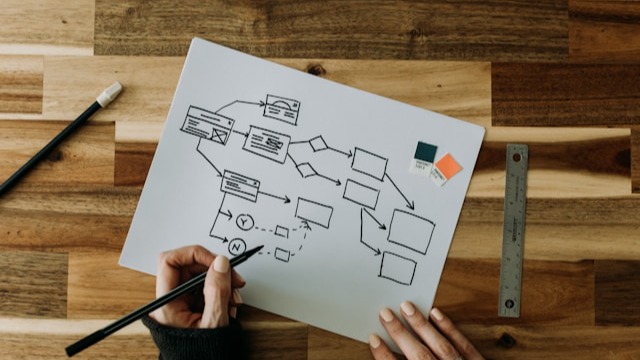 Freelancer tips
Freelancer tips O diagrama de fluxo de processos ajuda a organizar tarefas, aumentar a produtividade e apoiar uma tomada de decisão mais eficiente. Saiba como criar um aqui.

 Freelancer tips
Freelancer tips A business brings new challenges and decisions as it scales. Learn the stages of business growth and identify which stage you’re in.

 Freelancer tips
Freelancer tips A well-written privacy policy makes users trust your site more. Here are the necessary elements and a practical example to create one.


