 Freelancer tips
Freelancer tips VPN: What It Is, How It Works, and What It’s For
A VPN encrypts your data to strengthen your privacy on the internet. Discover how it works, what it’s for, and why you should use one.

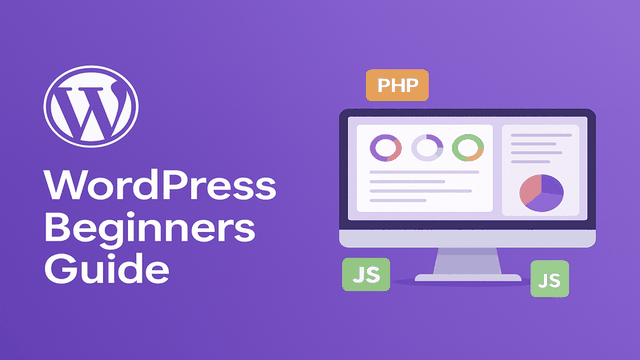

Launching your own website is one of the most important steps if you want to establish yourself as an independent freelancer. But relying on third parties to develop it can limit your vision, timelines… and budget.
This is where WordPress comes in—the system that powers over 40% of websites globally. It’s the most popular choice because it offers flexibility, community support, and nearly endless customization options.
In this article, we’ll teach you how to use WordPress from scratch. You’ll learn how to install it, customize it, and optimize it so your site not only exists but helps you grow, attract clients, and position yourself as a professional in your niche.
It’s open-source software designed for creating and managing websites. A content management system (CMS) that started as a blogging platform but has grown substantially over time.
Today, it’s one of the most versatile tools for building all kinds of sites—from creative portfolios like those on Dribbble to online stores and corporate websites.
Now, there are 2 types of WordPress:
1. WordPress.com. A hosted platform by the WordPress company itself. You don’t need external hosting, but customization is limited unless you pay for a plan.
2. WordPress.org. The self-hosted version where you download the software and install it on your own server. This gives you full control over design, plugins, and site monetization.
The second option is the most flexible, professional, and useful for building your custom site, which is the focus here.
It works through a modular structure that allows you to build and customize websites with great ease.
It all starts with its core, the main software that is installed and managed from an intuitive panel.
From there, you can do the following:
Change the visual appearance of the site by choosing a theme without affecting the content. The good thing is that you have thousands of options that you can adapt to your style or that of your personal brand, both free and premium.
Add content. WordPress offers a block-based editor to create pages and posts. Each block represents an element—text, images, buttons, videos, etc.—and can be moved or customized without coding.
Install plugins. To expand functionalities, there are thousands of plugins to help your site evolve. Rank Math, for example, is widely used to improve SEO directly within WordPress.
Thanks to this architecture, you can build anything from a simple blog to a professional site for your freelance business—with full control over design and content.
If you’re planning to launch your freelance website, WordPress is one of the best decisions you can make. Its global dominance isn’t random—over 40% of active websites use it as their CMS.
Some of the reasons include:
User-friendliness, even without prior experience.
Expandable functionality via thousands of plugins.
Easy installation.
Most hosting providers offer one-click installations.
No license fees or reliance on external developers to keep your site running.
Beyond personal or corporate pages, WordPress is also used to create:
Forums.
Online stores.
Professional blogs.
Creative portfolios.
Educational platforms and even membership or virtual academy sites.
All possible with just a few clicks.
There are two main ways to install WordPress:
Most hosting providers like Hostinger or GoDaddy offer automatic installers that set everything up for you.
Steps:
Purchase a hosting plan with a domain.
Access the control panel (cPanel or similar).
Find and select WordPress under applications.
Fill in basic details (domain, username, password) and launch the install.
This is the recommended option for beginners. Just make sure it includes the latest WordPress version.
If you want more technical control or your provider doesn’t offer auto-installation:
Download WordPress from wordpress.org.
Upload files to your server via an FTP client.
Create a MySQL database from your hosting panel.
Open your domain and follow the install wizard.
Enter the requested information and finish the process.
Both methods are simple, though the second requires more steps. Choose based on your experience level and desired control.
Once WordPress is installed, begin building your site with these steps:
Go to your domain followed by /wp-admin and log in with your credentials. This dashboard lets you manage your entire site.
Go to Appearance → Themes → Add New to explore thousands of free themes.
If you have a premium one, upload the ZIP and activate it.
Your site’s design depends on the theme, so pick one aligned with your freelance goals.
From Plugins → Add New, search for tools to enhance your site. Rank Math is great for SEO from day one.
You might also use external tools like Semrush, which integrates well with SEO solutions. Add-ons for forms, sliders, and social integrations are also available.
Build key site sections:
Click Pages → Add New.
Use the Gutenberg editor to add text, images, videos, or pre-designed layouts.
To make your work easier, you can use block patterns, which are pre-assembled designs. These will be useful for structuring pages quickly and professionally, without having to start the whole process from scratch.
When done, hit Publish to make them live.
If your strategy includes blogging, go to Posts → Add New. It works like Pages but is tailored for dynamic, frequent content.
Share your site on social media, specialized forums, or platforms like Dribbble.
Use tools like Google Analytics to monitor traffic and learn what content performs best and where your visitors come from.
While there are many options available to create websites, companies, freelancers and other types of profiles still choose WordPress. This is because it offers multiple advantages, but the software has its limitations.
For this reason, it is necessary to highlight both points, that is, the advantages and disadvantages of Wordpress.
Apart from its ease of use and other aspects already mentioned, these are some other advantages of Wordpress:
Customizable. You can tailor every aspect of the site to your needs, from design to features. With a lot of themes and plugins available.
Open source and constantly evolving. Being an open source content management system (CMS), WordPress is improved by a global community of developers. As a result, we can see a continuous evolution, frequent security updates and the creation of thousands of custom solutions.
Full control of the site. With WordPress you have full ownership over your site. You can move it around, monetize it as you wish, make structural changes or install external tools without relying on a closed platform.
Affordable to start and scale. You don't pay for the platform as such and many plugins and themes are free, you only need a hosting plan and a domain. So it is an economical option for both beginners and large-scale projects.
Active and multilingual community. There is a huge amount of online resources: forums, videos, tutorials, blogs and free courses. As well as more than 70 languages available in the WordPress dashboard, with the possibility of translating your site with multilingual plugins.
As for the disadvantages of WordPress, we can highlight:
Vulnerability. Being so popular, WordPress is a common target for automated attacks. Weak passwords, unverified plugins or a bad configuration of your hosting can leave your site exposed.
Requires regular maintenance. Even if you don't need to program, you do need to update the core, themes and plugins regularly to maintain the site's security and performance.
Compatibility risks. Some plugins and themes are not 100% designed. If you use many plugins from different developers, it is likely that errors or incompatibilities will arise when updating.
Overall, WordPress remains one of the most complete, flexible, and cost-effective tools to build a professional online presence. Whether you want to showcase your portfolio, attract clients, or sell services, it can adapt to your freelance needs.
And if you attract clients from abroad, you can get paid in digital dollars or euros with DolarApp. A practical way to receive international payments hassle-free—especially because you can convert your earnings anytime at a fair exchange rate.
Download the app and create your USDc or EURc account today.
Yes, WordPress is free since it’s open-source software. You can download it from the official platform and use it without license fees. You only need a domain and hosting plan to put your site online.
Anyone can use WordPress—technical experience isn’t required. From freelancers and entrepreneurs to content creators wanting full control over their websites.
WordPress is designed to be intuitive and user-friendly, so it’s not very complex. With a small learning curve, you can build and manage your own site without needing to code.

Los países tienen fronteras. Tus finanzas, ya no.
 Freelancer tips
Freelancer tips A VPN encrypts your data to strengthen your privacy on the internet. Discover how it works, what it’s for, and why you should use one.

 Freelancer tips
Freelancer tips The BCG Matrix can give you a sense of where to invest, what to keep, what to optimize, and what’s worth retiring or rethinking. Discover what it is and when to use it.

 Freelancer tips
Freelancer tips Did you know you can include some expenses in your tax return as a freelancer? Find out everything a freelancer in Mexico can deduct.


